Microsoft System Center Orchestrator (SCORCH)
- Microsoft System Center
by ActiveBatch by Redwood
Seamlessly automate the execution of critical SharePoint jobs and tasks with ActiveBatch’s Extension for SharePoint
ActiveBatch Workload Automation and Enterprise Job Scheduling takes the automation and execution of Microsoft SharePoint jobs and tasks to a new level with the ActiveBatch Extension for SharePoint. Users of SharePoint can automate the execution of critical SharePoint tasks and jobs within ActiveBatch’s centralized console, including running backups, copy, creating, deleting or restoring SharePoint objects.
ActiveBatch provides SharePoint administrators with job scheduling capabilities that centrally manage SharePoint jobs and plans, including managing and coordinating complex Dependencies and Constraints across platforms and systems, as well as event triggers, monitoring, alerts and audits for the automation and execution of SharePoint tasks within workflows that include other applications, databases and processes. In addition, system administrators using the Integrated Jobs Library can automate many of the “Runbook” and administrative jobs associated with business processes.
ActiveBatch also provides integrated support for other Microsoft technologies, including Active Directory and Exchange, SQL Server Reporting, and more to automate and integrate centrally managed jobs and plans across the enterprise.
Improve productivity and automate Microsoft SharePoint jobs and processes with ActiveBatch.

Explore the ways ActiveBatch can expand and simplify your SharePoint workflow automation. This article details the shortcomings of SharePoint’s native workflow automation capabilities and offers ways that ActiveBatch can enhance efficiency and streamline workflow management.

Unlock the potential of PMCMD and ActiveBatch to boost the efficiency and flexibility of your Informatica PowerCenter data integration workflows.

Discover the advantages of Windows job scheduling and how it can help your organization streamline IT processes.
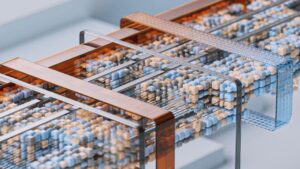
The process of system integration is simple in theory yet complex in practice. So, understanding common types, benefits, and challenges is essential.