Transform your operations with business process management
Explore the potential of Business Process Management (BPM) as a strategic tool for improving efficiency, fostering collaboration, and driving business success.
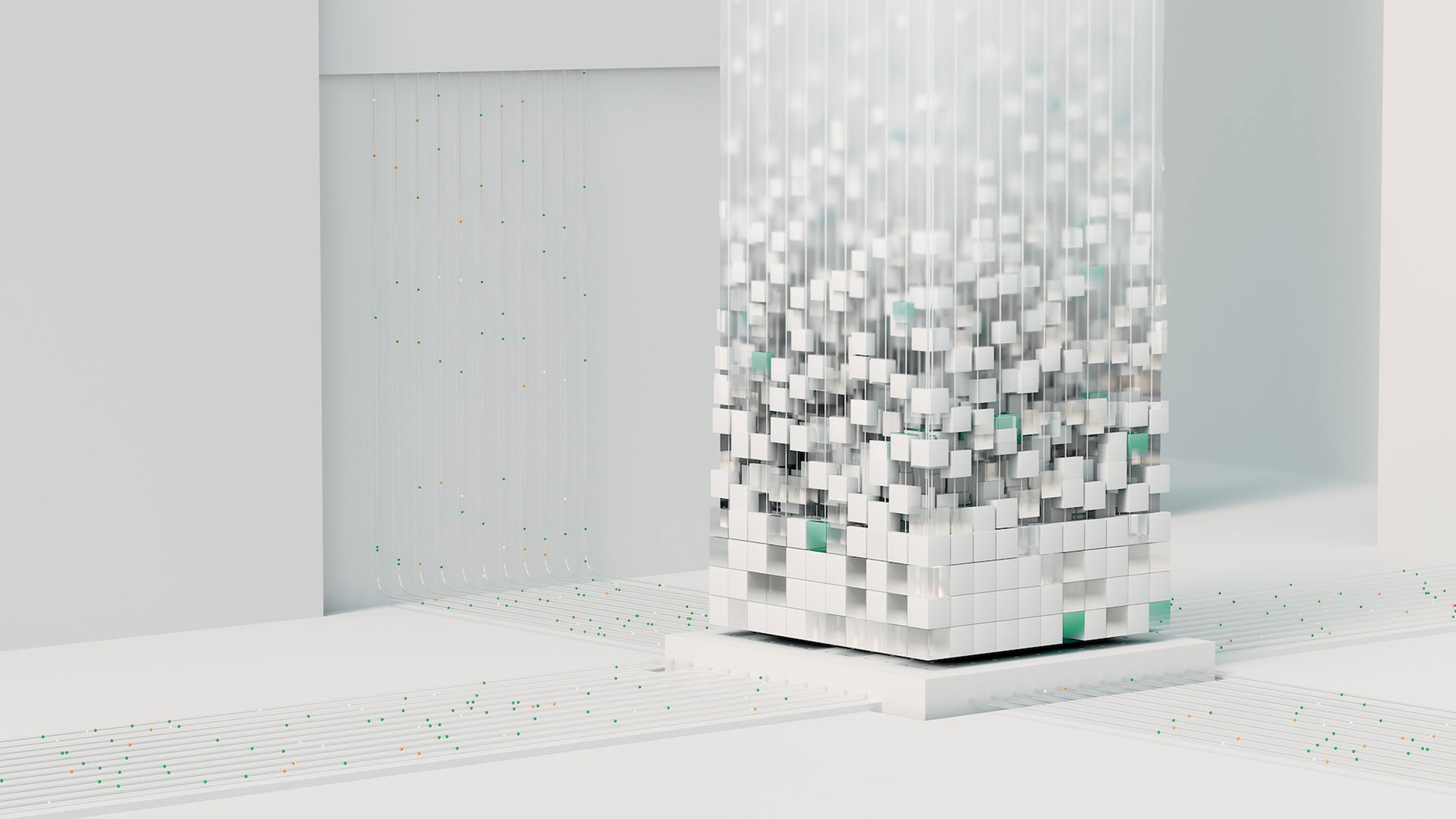
Automate end-to-end workflows with BPM tools
Business Process Management (BPM) is more than just another acronym—it’s a powerful approach to automating your operations. It transforms your company from the ground up. By streamlining processes, improving visibility, and fostering collaboration, BPM makes your organization more efficient, agile, and customer-focused.
In the age of AI and machine learning, automation will only continue to pick up speed. While the mainstream focus is mostly on improving efficiency for software developers with co-pilot and disrupting content operations with LLMs—this technology will reach every corner of enterprise software. Adopting BPM to automate everything from your workflows to data management gives you a head start to evolve with whatever’s coming next. And you’ll get some significant value right from the start.
Here’s what you need to know about the major benefits of business process management, specific use cases for BPM tools, and how to start automating your workflows today.
What is business process management?
BPM is a discipline that uses various tools and methods to discover, model, analyze, measure, improve, and optimize business processes. It involves designing, implementing, controlling, and optimizing business processes that span across different organizational units and software systems.
Business process management encompasses the entire lifecycle of business processes in an organization—from design and modeling to execution, monitoring, and optimization. Implementing BPM tools helps you optimize everything from data analytics to risk management and security at scale.
- Process automation: BPM tools are designed to automate repetitive tasks intelligently, freeing up employees’ time to focus on higher-value activities.
- Workflow management: These tools allow you to define, manage, and monitor workflows. This includes designing the flow of tasks, assigning tasks to people or automated systems, and tracking progress.
- Integration: Many BPM tools can integrate with other systems, such as CRM, ERP, and HR systems, to automate data exchange and streamline business processes.
- Reporting and analytics: BPM tools often include analytics capabilities, allowing businesses to measure the effectiveness of their processes and identify opportunities for improvement.
- Collaboration: BPM tools can also facilitate collaboration by providing a platform for sharing information, coordinating tasks, and managing project timelines.
- Compliance and risk management: BPM tools can help businesses comply with regulatory requirements and manage risks by enforcing consistent processes and maintaining an audit trail of activities.
Many BPM tools focus on automation for good reason. Automating as much across your business process lifecycle is necessary to get the most value, speed, and cost savings.
What is business process automation?
Business Process Automation (BPA) is a subset of BPM. It focuses on the automation of repetitive, routine tasks, and processes in an organization. The goal of BPA is to reduce the amount of manual time-consuming work, thereby increasing efficiency and reducing the likelihood of errors. For instance, tasks like data entry, invoicing, customer support, and many others can be automated using BPA.
There’s a long list of benefits your business can gain from using BPM software for automation.
BPM software automation benefits
Increased efficiency: Automating repetitive tasks helps to reduce the time and effort required to carry out business processes. This leads to significant cost savings and productivity improvements.
Improved visibility: BPM tools provide a clear view of business processes, making it easier to identify bottlenecks, inefficiencies, and opportunities for improvement.
Greater consistency: By standardizing processes you can ensure that tasks are performed consistently across the organization. This leads to higher quality outcomes and improved customer satisfaction.
Enhanced compliance: BPM automation tools often include features to help with compliance management. They can enforce rules and procedures, maintain an audit trail of activities, and generate reports for regulatory bodies.
Better decision-making: Automating your reporting and analytics capabilities with BPM tools provides valuable insights into business operations. This supports informed decision-making and strategic planning.
Increased agility: BPM makes your organization more agile by enabling processes to adapt quickly in response to changing business conditions or customer needs.
Risk reduction: By automating processes and reducing the possibility of human error, BPM automation tools help to minimize operational risks.
BPM leads to higher performance, better quality, and increased competitiveness for organizations. A successful BPM implementation requires the right tools—there are a few different categories you need to know about.
What are BPM automation tools?
BPM automation tools provide a framework for businesses to map, manage, and optimize their processes. They facilitate process design, implementation, execution, monitoring, and optimization.
Most BPM tools integrate with other systems used by your business. Imagine connecting your Customer Relationship Management (CRM) systems, Enterprise Resource Planning (ERP) systems, and databases. The right BPM automation tools allow data to flow seamlessly between systems, reducing manual effort and the risk of errors.
How BPM automation tools work
- Process design: The first step in using BPM software is to design your business process. This involves mapping out the steps of the process, identifying the entities involved (people, systems, etc.), and defining the guiding rules and conditions. Many BPM tools offer graphical interfaces to make this step easier.
- Process implementation: Once the process is designed, it can be implemented in the BPM software. This involves setting up the workflows in the system, assigning tasks to the appropriate entities, and configuring the rules and conditions.
- Process execution: When the process is implemented, it can then be executed. The BPM software automates and orchestrates the process, ensuring that tasks are carried out in the correct sequence and that the appropriate rules and conditions are applied.
- Monitoring: As the process is executed, the BPM software monitors its progress. This can involve tracking the status of individual tasks, measuring the time taken for each step, and gathering data for analysis.
- Optimization: Based on the monitoring data, businesses can then optimize their processes. This might involve tweaking the rules or conditions, reassigning tasks, or even redesigning the process entirely. The goal is to make the process more efficient and effective.
Through these steps, BPM software helps you standardize processes, improve compliance, and adapt to changing business needs. There’s a variety of common BPM tools to choose from.
Main types of BPM automation software
Here are the most common types of BPM tools you’ll need to choose from. The best BPM platforms integrate many of these into one app.
Process modeling and design tools: These tools help in designing, modeling, and simulating business processes before implementation. They use standard notations like Business Process Model and Notation (BPMN).
Workflow management systems: These tools focus on the execution of a series of tasks to complete a process. They help in automating and managing workflows, tracking progress, and identifying bottlenecks.
Process execution engines: These tools execute the designed business process models. They are typically capable of automating processes, managing complex rules and decisions, and integrating with other systems.
Business rules engines: These BPM tools allow for the creation, deployment, and maintenance of the rules that guide business processes. They provide a way to manage complex decision logic and ensure consistent application of business rules.
Business intelligence and analytics tools: As they sound, this class of BPM tools focuses on monitoring and analyzing process performance. They provide dashboards, reports, and analytics to help businesses measure the effectiveness of their processes and identify areas for improvement.
Process collaboration tools: These BPM tools facilitate collaboration among team members involved in a process. They provide features like task assignment, notifications, and document sharing.
Integration tools: Integration tools allow BPM software to integrate with other business systems, such as CRM, ERP, and databases. This enables seamless data flow and coordination across different systems.
It’s important to note that many BPM tools combine several of these features, and the lines between these categories can often be blurred. The choice of tool would depend on the specific needs and requirements of your business.
Knowing which kind of BPM tool you need typically depends on the problems you’re facing every day. But don’t worry, workflow inefficiency is common.
Eight common reasons to implement BPM software
Do you know of a process or entire department with inefficient processes? Do you have a difficult time scaling a new workflow in certain business units? These are common across all industries. When you’re wasting time, can’t see inside the black box of a process, or are bleeding money, you can probably benefit from a BPM tool.
Here are the main reasons you might need to implement BPM automation software at your company:
- Inefficient processes: If your business processes are slow, prone to errors, or require a lot of manual effort, you can use BPM to automate and streamline these processes.
- Lack of process visibility: If you’re having trouble tracking the status of tasks or understanding how your business processes work, BPM can provide greater transparency and oversight.
- Compliance challenges: If your organization is struggling to meet regulatory requirements or maintain consistent standards, BPM helps enforce compliance and maintain an audit trail.
- Poor interdepartmental communication: If there’s a lack of coordination between different departments or teams, BPM can improve collaboration and ensure that everyone is on the same page.
- Difficulty scaling operations: If your business is growing and you’re finding it difficult to manage increasing workloads, BPM can help scale processes and manage complexity.
- High operational costs: If your operational costs are high and you’re looking for ways to reduce them, implementing BPM can lead to cost savings through improved efficiency.
- Customer complaints: If you’re receiving complaints about slow service, errors, or other process-related issues, BPM can help improve the quality and speed of service.
- Data silos: If your business has data stored in multiple places and it’s difficult to get a unified view, BPM tools can integrate with multiple systems and facilitate data flow.
If you’re experiencing these problems in your business, BPM automation software is worth the investment. Now you just need to choose the right tool and implement it. Easier said than done, we know. Here’s where we would start.
How to get started with BPM software
The journey to successful BPM implementation begins with understanding your organization’s unique needs and strategic objectives. With this understanding, you can select the right BPM tools and approaches to drive your organization toward its goals.
If you want to connect and orchestrate data across every system and workflow in your organization, take a look at ActiveBatch by Redwood.
Our business process management system with no-code connectors and low-code REST API adapter connects everything from your customer data platform (CDP) to your marketing automation tools. ActiveBatch gives you end-to-end workflows that span your entire IT environment. Schedule a quick demo to see for yourself.







