Best Enterprise Job Scheduling Software in 2024
Enterprise job schedulers enable IT to automate and orchestrate cross-platform processes from a single window. Here are the capabilities your team needs.

Job Scheduling Overview
Job schedulers enable users to schedule jobs and processes to run at specific times. Job scheduling goes back to the 1960s when batch schedulers were used to execute jobs in overnight batch windows. Most of these early schedulers were designed to operate in homogeneous mainframe environments.
Today, IT environments are far from homogeneous, composed of tools and technologies that are as disparate as they are often incompatible. Enterprise job schedulers offer a range of features and capabilities that help IT teams meet these new and growing demands, which we cover below.
Overview of Features and Capabilities
Enterprise job scheduling tools enable users to automate cross-platform IT and business processes by providing a range of features and capabilities that streamline development, simplify operations, and reduce the complexity of cross-platform processes.
As we’ll see below, enterprise job scheduling solutions are extensible and scalable, enabling IT to unify the organization’s management of jobs and workloads. Enterprise scheduling solutions can be used to automate:
- Business processes
- IT operations (monitoring, high availability)
- Data centers (big data/Hadoop ecosystem, workload automation)
- IT Infrastructure
- Secure file transfers (MFT, FTP, batch processes)
Top Job Scheduling Software
There are many types of job scheduler tools on the market today. IT organizations should consider the tools in their tech stack and their requirements when selecting the right tools for their specific jobs. In-product and basic job scheduling tools like Microsoft Windows Task Scheduler or CRON can be used by organizations that are just starting to automate.
A workload automation platform is needed for more complex environments or cross-application workflows. These solutions offer a more robust set of features, including monitoring, built-in templates, variables, and job steps for faster workflow development, as well as a connector library to integrate the WLA platform with different tools in the tech stack.
Some of the best enterprise job scheduler tools available include:
| Solution | About Solution | Designed For | Standout Feature | Deployment Options |
| ActiveBatch Workload Automation | Easiest-to-use WLA platform designed to run critical processes with minimal effort | Orchestrate disparate tech stacks, regardless of vendor or technology | Super REST API Adapter that connects to any endpoint with a REST API | On-premises with the option to automate in the private, public or hybrid cloud |
| Redwood RunMyJobs | Cloud-native full stack advanced automation platform for mission-critical business processes | SaaS applications and systems with ability to deeply integrate with SAP and Oracle ecosystems | Fully hosted infrastructure through SaaS offering | Software-as-a-service or on-premises |
| Tidal Workload Automation | Centralized enterprise workload automation and job scheduling | End-to-end management and execution of IT and business processes | Cross-platform, dependencies-based processes, 60+ prebuilt integrations | On-premises, cloud, hybrid or multi-cloud |
| BMC Control-M | Workflow orchestration and mainframe job scheduling | Application and data workflow orchestration | Workflow orchestration for CI/CD pipelines | On-premises, cloud-based or hybrid cloud |
| Stonebranch | Real-time hybrid IT automation | On-prem, cloud-based or hybrid environments | Intelligent, event-based scheduling | Software-as-a-service or on-prem |
| JAMS Scheduler | Cross-platform job scheduler | Windows environments | Automation for DevOps teams | On-premises |
Selection Criteria and Feature Breakdown
Job scheduling software is a broad category that includes everything from native point solutions (Microsoft Windows Task Scheduler, cron jobs in Linux/UNIX, Oracle Scheduler, etc.) to enterprise schedulers that provide cross-platform orchestration.
Understanding the different features and capabilities will help narrow the options based on business needs. With various enterprise schedulers offering different capabilities—such as cross-platform integration, real-time monitoring, automated workflows, and scalability—understanding what features will help your team automate complex workflows is essential.
Flexible Date/Time Scheduling
If it doesn’t support date and time scheduling, it’s not a job scheduler. Basic task schedulers can provide functionality to schedule jobs based on calendar days, while enterprise-level scheduling platforms provide more granular scheduling capabilities that include fiscal year dates, custom tags, and time zones, which helps simplify scheduling across geographic locations. Users can also schedule workflows based on custom business days for additional flexibility.
Event-Based Automation
Event-driven automation enables IT to initiate jobs and processes when specified IT or business events occur, for example, email events, file events, system startups, or the completion of predecessor jobs.
Event-based automation can drastically reduce delays in day-to-day and end-to-end processes, by making it easier for IT to string together long-running workflows that do not require manual hand-offs or human intervention.
Prebuilt Connectors
Many job schedulers today provide prebuilt, universal tasks for commonly scripted actions and functions, for example, file system operations, database operations, backups, and flow control. These prebuilt tasks can be added to workflows regardless of the underlying tools or technologies being used.
Additionally, enterprise job schedulers can include a wide variety of direct integrations with popular vendors and platforms, providing prebuilt, reusable tasks that can be added into workflows without having to create custom scripts.
API Adapters
Job scheduling platforms provide low-code REST API adapters that enable IT to integrate virtually any tool or technology. API functions (including RESTful Services, WSDLs, SOAP Web Services, and more) can be loaded and turned into reusable tasks that can then be assembled into cross-platform workflows. This enables users to incorporate real-time data, dependencies, and business rules from any application or technology with an API.
Because they provide near-limitless extensibility, market-leading job schedulers function as orchestration hubs that enable IT to coordinate workflows across the enterprise.
Drag-And-Drop Workflow Designer
Market-leading schedulers are built around intuitive user interfaces that graphically display workflows, providing drag-and-drop functionality to simplify the development of complex processes. Prebuilt and user-defined tasks can be reused and templated, and quickly assembled into workflows without the need for custom scripting.
Monitoring And Alerting
In some cases, enterprise job schedulers provide real-time monitoring of jobs and workloads to help prevent failures and breached service level agreements (SLAs). Proactive monitoring enables scheduling platforms to take appropriate, automated actions if a workflow overruns, underruns, displays exit codes, fails, or is in danger of breaching an SLA. Automated remediation workflows can be triggered without human intervention, and additional compute resources can be reserved for workloads at risk of delay.
Additionally, real-time monitoring enables support for different types of alerts that notify team members or systems when specified conditions are fulfilled. Alerts can be delivered via email, JMS, SMS texts, Skype, and more, allowing IT operators to respond quickly to prevent or remediate pending issues.
Resource Provisioning
Enterprise job schedulers enable IT to integrate the management of infrastructure resources into end-to-end processes. When a job or workload is scheduled to run, users can manually select what server will execute the job, or they can associate that job with a collection of servers that provide workload balancing, reducing delays.
Advanced scheduling platforms take workload management a step further by providing resource provisioning capabilities. Users can specify the number and type of servers to be provisioned at the time of execution, and the scheduler will then deprovision those servers when the workload is complete, helping to control operational costs by reducing idle resources.
Additionally, some scheduling platforms collect vast amounts of runtime data by default, and will apply machine learning algorithms to this historical (and real-time) data in order to manage and optimize the use of virtual machines, intelligently distributing workloads to minimize slack time and reduce idle machine resources.
Self-Service Portals
Self-service portals provide a user-friendly, web-based application that allows help desk and business teams to execute daily and ad hoc processes. IT sets up the environment and empowers various business units to run and monitor specific jobs and plans based upon departmental or individual requirements. This allows end-users to run and monitor processes as needed, such as provisioning virtual machines or producing end-of-day reports, without waiting for IT.
ActiveBatch Workload Automation
Overview
ActiveBatch Workload Automation delivers the easiest-to-use workload automation platform in the marketplace, empowering you to run your critical processes with the least effort across your organization.
ActiveBatch easily connects to any endpoint in your tech stack through our library of pre-built integrations or by creating connectors with our Super REST API adapter. This enables users to build and manage cross-platform processes, all without the need for custom coding. Workflows can be extended across applications and platforms, regardless of technology.
ActiveBatch offers built-in templates, variables, and job steps to speed up development and create end-to-end workflows across systems and applications. Many of these job steps are platform-neutral and do not require custom scripts. This allows IT to consolidate and coordinate processes across disparate technologies, including Microsoft Windows apps suite, SAP, Oracle, Informatica and more. Easily match your infrastructure strategy by deploying on-prem or in private, public or hybrid cloud.
Features
ActiveBatch easily connects all business-critical systems and applications, allowing IT to apply its powerful features and capabilities to workflows, from legacy systems to modern cloud apps. ActiveBatch’s key capabilities include:
- Time/date and interval-based scheduling with support for business calendars and timezones
- Event-based automation for real-time processes and accurate data
- Machine resource optimization to reduce delays and cloud/VM costs
- Proactive monitoring and analytics for auditing, troubleshooting and more
- Customizable alerts for faster issue identification and remediation
- Quickly build end-to-end workflows to reduce manual tasks and accelerate digital transformation across various use cases
- Workflow constraints and dependencies to improve reliability
- Super REST API Adapter to connect to any endpoint in your tech stack
- Health Service that proactively monitors system performance and sends optimizations through the Action Center
The ActiveBatch job scheduler provides advanced job scheduling and process automation capabilities across various operating systems, including Windows, UNIX, Linux, OpenVMS, IBM iSeries AS/400 and more. This enables developers and operations teams to automate cross-application and cross-platform workflows across the entire IT and business tech stack.
Visit www.ActiveBatch.com to learn more.
Redwood RunMyJobs
Overview
RunMyJobs by Redwood is a full stack advanced automation platform built for mission-critical business processes. It offers organizations the ability to connect to any application in their tech stack with its prebuilt connectors. It offers the deepest and broadest connectors for the SAP and Oracle ecosystems.
Automate business and IT processes in modern SaaS solutions to legacy systems, from on-premises to private, public or hybrid cloud environments. RunMyJobs is a cloud-native workload automation platform and is available as a SaaS solution and for on-premises deployments.
Automation creation is streamlined with a simple UI for IT teams and business users. Processes can be built in minutes using RunMyJobs’ extensive library of integrations, templates and wizards. Predictive SLA notifications warn teams if deadlines are expected to slip, allowing them to remediate issues before they impact the business.
Features
RunMyJobs features a user-friendly UI that makes creating, launching and monitoring workflows easy. With seamless updates that don’t require restarts, IT teams can run millions of jobs daily in a secure and stable environment. Special features for developers streamline DevOps right out of the box.
- Automation designed for enterprise ERPs
- Deepest and broadest connectors for the SAP and Oracle ecosystems
- Dynamic workload balancing
- Easily set up workloads to run across multiple time zones
- Publish automated processes as microservices or interactive service endpoints
- The intuitive user interface can be accessed from any browser without installation
- Predictive SLA monitoring with alerting and management
- Seamless integration with enterprise applications using prebuilt connectors and REST APIs
- Support for over 25 scripting languages, including Python, R and PowerShell
- Source control, rollback and audit trails for complete lifecycle management
- Speed the creation of workflows with reusable variables, templates, integrations and more
Visit www.Redwood.com to learn more.
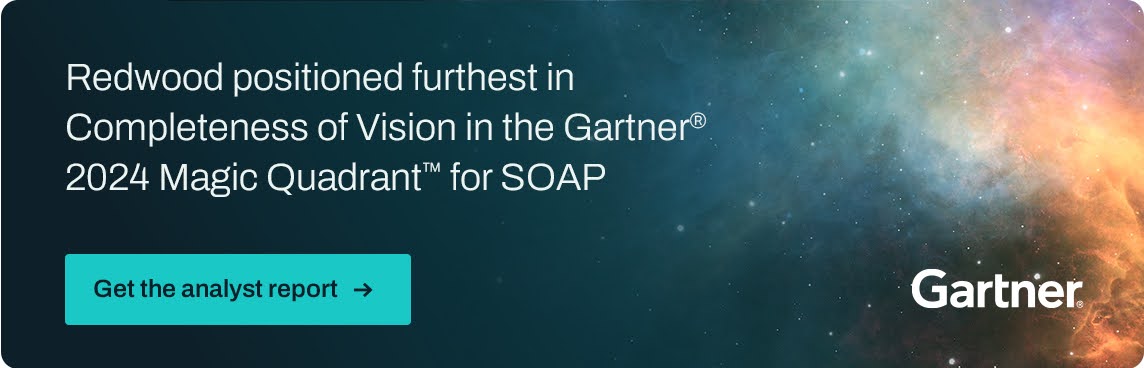
Tidal Automation
Overview
Tidal Workload Automation offers job scheduling and workflow orchestration across enterprise applications. Easily manage end-to-end business processes in an unified platform. Automate on-premises, cloud or hybrid workflows in one place using Tidal’s 60+ integrations. Workflows can be triggered in a variety of ways, including set dates and times as well as events. Proactive monitoring, alerts and recovery give IT teams full control over their automation.
IT teams can implement Tidal in weeks, eliminating the need for multiple tools, custom coding and manual effort.
Features
- Orchestrate processes in a unified platform
- Manage workflows with global calendars and events
- Easily set up outage and maintenance windows
- Audit logs are easily reviewed to maintain security
- Implement disaster recovery out-of-the-box
- Monitor processes in real-time
- Multiple views offered, including Kanban, PERT, Critical Path and Radial
- Proactive SLA monitoring with configurable alerting
- Mobile device application enables users to manage workloads on the go
- Schedule workflows by dates/times, events or dependencies
Visit www.tidalsoftware.com to learn more.
Control-M
Overview
BMC Control-M provides application and data workflow orchestration on-premises or as a service. Automate processes across the organization, including in operations, development and throughout the business. Connect workloads from any application, data source and critical system, from the cloud to mainframes. DevOps teams can scale their operations using Control-M’s Jobs-as-Code methodology.
IT teams can easily monitor applications with proactive SLA management, ensuring that business operations aren’t impacted. Control-M also supports audits, compliance and governance.
Features
- Can be implemented either on-premises or as SaaS
- DevOps focus uses Jobs-as-Code through REST APIs and JSON to support organizational goals
- Embed workflow orchestration into existing CI/CD pipelines
- Prebuilt integrations for enterprise apps including AWS, Azure and Google Cloud
- Automate conversions through existing schedulers
- Proactive SLA management and monitoring
- Ingest data from Hadoop, Spark, EMR, Snowflake and Redshift
- Automate file transfers
- Extensive simulation capabilities resolve logic issues early
Visit www.BMC.com to learn more.
Stonebranch
Overview
Stonebranch provides hybrid IT automation for the full spectrum of environments – from on-premises to the cloud and containerized microservices. Build, schedule and manage business and IT processes in a centralized platform—trigger workflows with real-time, event-based actions.
Stonebranch allows IT teams to bring together all their processes and automate across public, private and multi-cloud environments. Extend automation into data pipelines, orchestrating end-to-end data pipelines and enabling users with self-service capabilities.
Features
- Quickly create workflows with drag-and-drop interface
- Trigger workflows in real-time with event-based automation
- Automate container-based workloads for easier management
- Automate file transfers
- Connect with prebuilt connectors or build integrations
- Get better efficiency with automated resource deployment
- Native managed file transfer capabilities
- SaaS or on-premises deployment
- Get real-time visibility with visual dashboards and drill-down reports
Visit www.Stonebranch.com to learn more.
JAMS
Overview
JAMS Workload Automation provides job scheduling of end-to-end business and IT processes in a centralized platform. Workflows can be managed, executed and monitored across platforms and applications in one unified solution. Integrate across business systems using REST APIs or .NET APIs.
Easily view the entire IT ecosystem with the JAMS Relational Job Diagram, a graphical view of all the jobs running in the environment. See triggers, dependencies, relationships between workflows and more. Proactive alerts and notifications of issues and failures provide faster insights and help remediate issues faster.
Features
- Cross-platform scheduling with direct integrations for SAP applications and systems
- Proactive monitoring for all workflows
- Alerting helps identify and remediate issues faster
- Load balancing including off-loading to optimize resource usage
- Job distribution scales with usage spikes
- Recovery and rerun jobs address common issues
- Better control usage with granular permissioning and security roles
- Run parallel jobs or sequential jobs with input variables
- Get custom views and filters to better monitor and manage automations
- Featured integrations include SQL Server, SAP, Informatica and Banner
- Engineered on the .NET framework
- JAMS Powershell module has 50+ cmdlets to administer, manage and maintain JAMS as a native extension to Powershell
Visit www.JamsScheduler.com to learn more.
Selecting the Best Enterprise Job Scheduler for Your Organization
Today’s business and IT environments are complex, increasingly distributed, and composed of divergent technologies. Because of this, many organizations are moving away from point solutions to avoid siloed operations and towards enterprise scheduling platforms that unify the management of workflows across the enterprise.
Traditional wisdom for procuring software solutions hinges on whether or not a solution can integrate with existing IT systems. By providing nearly infinite extensibility, market-leading enterprise job schedulers can guarantee integration with any technologies used today or in the future. Because of this, the differentiating factors between enterprise schedulers lie mainly in the features and capabilities the scheduling system provides. Get a more in-depth look into how ActiveBatch compares to multiple competitors, or check out our comprehensive list of features and capabilities to help guide your decision process.
Frequently Asked Questions
Enterprise job scheduling software is a type of management software designed to address the complex scheduling needs of businesses, enabling them to automate and streamline their scheduling processes efficiently. This software is packed with key features that support various business functions, including integration options with other systems and applications, facilitating a seamless workflow across the entire organization. It offers practical tools such as checklists and push notifications, which help manage tasks and keep teams updated on scheduled activities’ progress. The flexibility and scalability of enterprise job scheduling software make it suitable for large corporations and small businesses looking to optimize their operations. These systems are tailored to minimize manual scheduling efforts, ensuring that resources are used efficiently and effectively to meet business goals.
Learn more about ActiveBatch an enterprise cross-platform job scheduling software.
Job schedulers are essential tools in the IT ecosystem and are also known by several other terms, including batch schedulers, workload automation platforms, and application automation. These platforms, such as ActiveBatch, function as comprehensive workload automation solutions, equipped with scheduling features to enhance efficiency. They enable streamlined job execution of batch jobs without manual intervention, utilizing automation tools that include event triggers, predictive SLA management and monitoring capabilities.
ActiveBatch supports various programming environments, such as Java and command line interfaces, catering to diverse operational needs and enhancing scalability. Additionally, the platform offers built-in templates, variables and job steps, making initiating new jobs and adjusting permissions seamlessly easier. Workload automation platforms are designed to meet the evolving needs of modern IT departments, ensuring optimal workflow creation and management across multiple systems.
Read more about job scheduling and workload automation for the modern workplace.
ActiveBatch is an example of a workload automation platform that is on the sophisticated end of the job scheduler range. It gives IT and business teams the ability to quickly create, launch and monitor processes across a tech stack. A connector library and REST API adapter allow it to be connected to nearly any application, server or service. Built-in templates, variables, and job steps remove the need for custom coding and allow more junior resources to create cross-platform workflows.
Plus, with ActiveBatch Mobile Ops, users can access their scheduling environment on the go via a mobile app available for iOS and Android devices, making it easy to monitor and adjust to schedule changes, including disabling and triggering jobs all from a mobile device.
ActiveBatch offers an excellent set of resources to understand job scheduler capabilities and more.
Ready to simplify your data warehousing with workload automation?
Schedule a demo to watch our experts run jobs that match your business requirements in ActiveBatch. Get your questions answered and learn how easy it is to build and maintain your jobs.







