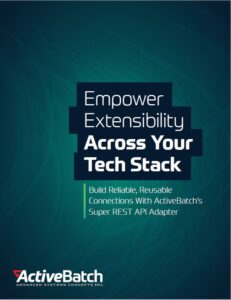How to identify and break down IT silos

Many IT organizations still have a silo mentality. Mulesoft reports that 89% of IT teams struggle with data silos.
A silo is a team or resource working in a vertical that’s more or less cut off from other verticals in the org chart or tech stack. In IT departments, these verticals usually align with function (development, operations, architecture, etc.) or technology (data warehouse, ERP, cloud, SAP and so on).
Silos make it difficult for IT teams to respond to changing business demands. Siloed data and applications hamper efforts to build end-to-end processes, while siloed IT teams slow down efforts to provide services and solutions that require cooperation across functions.
Where do IT silos come from?
Organizational silos are, essentially, specialization. This approach once worked well in manufacturing and business and it worked well in IT, too. For most of IT’s existence, tech stacks were homogeneous. In recent years, as digital adoption accelerated, disparate systems and environments arose to meet the needs of different departments, creating disjointed technology verticals.
IT org charts and company culture reflect these silos, with IT personnel specializing in specific systems such as SAP or Oracle. Traditional IT departments might have a couple of people with deep knowledge of OpenVMS who manage an on-premises mainframe while another team manages the Azure environment and so forth.
Most large technology platforms don’t work optimally with too many different systems. As IT specialized along technology verticals, silos became more isolated because seamless connections between disparate tools were rare.
Silos also come with a cultural component. Teams and leaders are responsible for specific systems and data and might be reluctant to share information or access with other teams. There are valid compliance concerns associated with this reluctance, but it also creates bottlenecks for some processes and stakeholders and, therefore, inefficiencies in IT operations.
The problem with software silos
Silos exist for a good reason — specialization is a highly efficient way to get work done. But as an organization becomes digitally dependent, its IT team must continuously develop processes and services that manage data across the enterprise. Moreover, team members (especially in DevOps) have to collaborate across functions to quickly deliver and iterate solutions that meet shifting business demands.
Software silos hamper these efforts in several ways:
- Disparate systems are difficult to connect, resulting in error-prone and unreliable integrations.
- Poor visibility across tech stacks hampers troubleshooting and makes optimization costly.
- Siloed teams and tech stacks rely on different best practices and governance, making standardization and compliance difficult to achieve.
- Teams can be unaware of existing solutions to a problem, resulting in duplication.
- Teams have competing agendas and judge success by different metrics, making it difficult to align efforts.
There’s greater inefficiency when software engineering, QA and operations teams aren’t in close communication.
Stay ahead of business needs with reliable, reusable integrations
See how API adapters enable developers of any skill level to build connections for end-to-end processes and IT services.
How to identify silos in IT
In many cases, IT staff put technology solutions in place before silos were a major obstacle. They often engaged in practices that are easy to identify by looking at your information systems and workflows today.
Custom scripts
Custom scripts often serve as a quick fix but can lead to inconsistency in data handling and integration. This can impede smooth information flow between departments, reinforcing silos unintentionally. For example, relying on custom scripts to connect to a database that supports the sales department is likely to have created a database silo for the sales team.
Redundant tools
Tech silos generally have the same basic needs regardless of which department they live in. A telltale sign of a silo is having multiple or redundant tools. For example, relying on half a dozen or more job scheduling tools or monitoring solutions usually means your environments or systems are being managed separately.
Unorganized data
Data is prone to living in silos. Before understanding how they would someday use data, organizations collected and stored data in whatever manner was most convenient and sensible at the time. Changes in leadership, company vision and acquisitions often impact what data you need and how you need to access it, so these changes can create data silos that are years, if not decades, old.
Because data is an asset, leaders or groups within an organization can be reluctant to provide access. Effective data management strategies, robust data sources and stringent data governance policies are essential for breaking down these silos and ensuring data is organized and accessible across the entire lifecycle and the organization.
Gartner found that organizations lose an average of $12.9 million per year due to poor data quality, which can be in part due to data silos.
Team practices
Of course, silos aren’t restricted to technology — plenty of IT teams work in silos as well, especially in large IT departments. In this case, different teams within the IT department can have different goals, standards, best practices, metrics or resources. Any of these should be taken as a warning that a team is working in a silo.
To tell if your IT department is siloed, reflecting on a few key questions can be helpful:
- Do teams have overlapping access to key resources, systems and data? If not, how does this impact their work?
- Do team goals align with the IT department’s or organization’s goals? Are individual teams and contributors aware of how their effort contributes to larger goals?
- Is there an unwillingness to share data, resources or goals with other teams?
- How often do the development and operations teams interact or collaborate?
- Do teams have overlapping responsibilities or duplicate efforts?
- Are team leads aware of initiatives in other teams? How well prepared are teams for handoffs?
- Is information sharing encouraged, or is the leadership team reluctant to simplify access to key datasets?
Perhaps the biggest red flag is when people on separate teams whose work links intricately don’t know each other. This becomes a bigger challenge if your IT team is remote.
How to break down silos for greater efficiency in IT operations
There are two areas to consider when breaking down silos in IT: culture and technology. Culture should support flexibility. Technology needs to offer access to the right data and capabilities.
Two specific cultural shifts can foster collaboration. The first is a move from valuing and hiring IT specialists to IT generalists. When tech stacks were homogeneous, having a narrow but deep expertise in a single system was excellent. Today, however, processes and services manage data across disparate tools, platforms and systems, making it difficult for specialists to quickly build solutions. On the other hand, IT generalists have broad expertise in a range of technologies, which comes in handy when dealing with diverse, continuously evolving environments.
The other important cultural shift to consider is from a project to a product perspective. A project perspective is the traditional way IT teams have always worked — the development team gets a project, meets a deadline and passes responsibility to the QA team for approval. The project is something to complete and forget.
The product perspective treats services and solutions as products to be consumed by an end-user — that is, developing those services and solutions is like engaging in software development with continuous testing and iterations. This requires a lot more cooperation between developers and operators (DevOps). To make this happen, many IT departments are embracing the idea of self-organizing teams, taking a more horizontal approach to project management.
These are big changes in many cases, so it’s often prudent to take it slowly, as opposed to changing your whole culture overnight. Start with a DevOps approach to building and testing services simultaneously, or announce a few new products that highlight cross-silo teamwork.
Individual teams within a department should share common goals and understand how their day-to-day contributes to larger department or business goals. For example, those responsible for the customer experience need to be concerned with their contribution to and use of customer data and how that impacts records across the company.
Aligning each team’s performance metrics and best practices should also mean more agile cross-team meetings to keep everyone part of a unified vision and ensure they work efficiently with each other.
Integration and automation as silo remedies
IT services and solutions require end-to-end processes that span a variety of applications, systems and technologies. However, most solutions you use were likely not developed with integration in mind, especially in the case of cloud computing.
IT vendors are starting to change that. Many organizations use APIs to connect disparate endpoints, with API management tools streamlining development and maintenance. Service orchestration or workload automation solutions offer similar ease of connectivity with greater functionality and more capabilities for monitoring and management.
You can deploy modern workload automation solutions in any environment at the service orchestration layer and provide the extensibility to quickly connect to virtually any endpoint, regardless of technology or platform. Thus, it’s possible to assemble end-to-end processes from infrastructure to end-user in both on-premises and cloud-based environments.
Extensible, low-code process automation tools help IT teams break down silos in several key ways:
- Low-code development and reusable templates reduce barriers to entry so that IT generalists of any experience level can build reliable processes.
- Automatic documentation and dependency mapping make it easy to understand how processes work and what they were intended to do, so that knowledge isn’t lost to turnover.
- Governance, access management and permissioning can be managed from a single location across multiple environments, helping to establish a single set of rules and best practices.
- Real-time monitoring, reporting and analytics help streamline DevOps and root cause analysis with change management, reusable templates and pre-built integrations to accelerate development.
- Script vaulting, revision histories and audit trails make it easy to secure existing scripts that support legacy systems and software solutions.
The right automation tool can help your team consolidate job schedulers, reduce redundancies, centralize control over monitoring tools, manage APIs and more while making it easier to build reliable connections that streamline data and dependencies across virtually any environment. Learn more about how you can break down information silos by signing up for a custom demo of ActiveBatch below.
Ready to see how we make workload automation easy?
Schedule a demo to see how easy it is to build and maintain your jobs in ActiveBatch.
Software silo FAQs
In IT, a silo refers to a system, process, or department that operates in isolation, hindering communication and collaboration. For instance, in a supply chain business dealing with perishable food, silos between inventory management and forecasting tools can lead to inefficiencies. Similarly, a CFO might struggle with cash flow management in financial services and fintech if cash advance systems aren’t integrated with other financial platforms.
Breaking down silos enhances data flow and decision-making. Companies like Silo Technologies work to integrate systems, improving real-time data access for businesses. This is crucial for effective forecasting, inventory management and financial planning.
In programming, a silo refers to a scenario where teams develop and manage code, libraries, or functionalities independently of other parts of a larger software project. This can make it difficult to integrate components with the rest of the project or apply them to different use cases. Silos often result from not following modular programming principles, lacking architectural planning, or having development teams work in isolation.
For example, in SaaS platforms like those from Microsoft, silos can complicate the implementation of features like animations or instant pay. Companies such as Silo Technologies in San Francisco, supported by investors like Koch Disruptive Technologies, focus on breaking down these silos to improve integration, benefiting sectors like capital solutions, food supply chains and underwriting.
A software silo occurs when different software systems or applications operate independently without the ability to interact with each other. This lack of integration can lead to operational inefficiencies, as data can’t be easily shared or used across apps. The results are repetitive work, inconsistent data and difficulty gaining visibility. Software silos typically happen as a result of isolated decision-making in the software selection process, when systems are chosen based on department-specific needs without considering broader organizational needs.
The three types of silos in business are organizational silos, data silos and technology silos.
Organizational silos arise when different departments or teams within an organization operate without significant interaction, hindering collaboration and communication and causing a lack of alignment on company-wide strategies.
Data silos exist when information is managed separately by each department or system. This can result in duplicated efforts, inconsistent data and challenges in making data-driven decisions that benefit the entire company.
Technology silos result from various technology platforms, tools or systems being unable to communicate or integrate effectively. These silos can limit the effectiveness of technology investments and impede data flows and innovation potential.