What is business process automation? Streamline your business operations
Understand how BPA drives stronger business outcomes and how to select the ideal automation tool to support it.
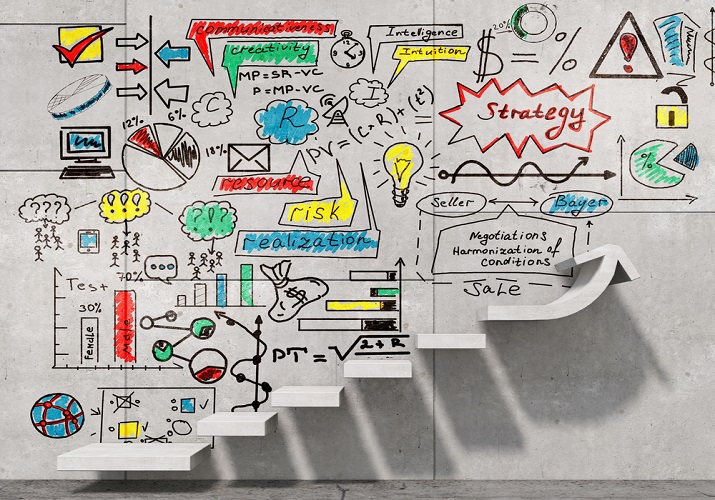
There’s no getting around it: To succeed in business today, applying the latest technology to automate complex and repetitive tasks is crucial. Done well, it can significantly reduce human error and boost efficiency.
Streamlining business operations with process automation allows your teams to focus on high-value activities, improve accuracy and cut operational costs, plus give them the tools to optimize workflows and enhance productivity.
What is business process automation?
Business process automation (BPA) is the technology-enabled automation of complex business processes. Many different types of tools can support a BPA strategy. To fall under the umbrella of BPA, they must enable end-to-end processes to run without human intervention.
Benefits of BPA
BPA significantly benefits any modern business looking to thrive in a competitive environment. Improving individual processes can transform an organization’s operations and free up time and creativity to focus on strategic growth and innovation.
Here are some of the core advantages of BPA:
- Enhanced digital transformation: Automation is a large part of digital transformation, but it’s not effective to automate single functions or tasks. Well-implemented BPA supports organization-wide technological evolution.
- Greater employee satisfaction: BPA can contribute to well-orchestrated employee onboarding, training, HR processes and more.
- Improved accuracy: Automated processes are less prone to human error, leading to more accurate outcomes.
- Increased efficiency: Automation reduces the time required for manual tasks and remedies bottlenecks to support uninterrupted workflows.
- Reduced costs: By minimizing errors and streamlining processes, BPA helps reduce operational costs.
- Smoother customer experience: When both internal and external processes are automated, customers receive faster and more accurate service.
Adopting BPA is a strategic move for revolutionizing your business operations.
BPA use cases
The BPA market is rapidly growing, with businesses increasingly adopting automation solutions to stay competitive. Driven by advancements in artificial intelligence and machine learning, many industries are finding new applications for BPA. Following are just some examples of the range of ways to use BPA.
- An international financial services company consolidates a collection of Task Scheduler, SQL Server Agent, .NET Assemblies and PowerShell scripts responsible for executing bill payments or delivering credit card transactions for processing. They also increase efficiency by automating data entry and financial reporting.
- A professional services firm automates key processes that pass data between its ERP and project management systems, such as loading daily exchange rates, passing payroll data and uploading consulting transactions.
- A power company uses workload automation software to keep its work order management solution updated so engineering and maintenance staff have updated information.
- A restaurant chain uses enterprise job scheduling to integrate legacy ERP applications such as JD Edwards with newer, custom-built business applications and reduce time spent on managing purchase orders and other repetitive tasks.
- A large trucking company uses workload automation to not only upload accounts payable, invoicing and asset management data into ERP and business applications but also automate several customer-facing activities, including storing rental and lease agreements.
Key components of business process automation
Explore the following to build a foundation for developing optimal, integrated and efficient processes.
BPA vs. RPA: Understand the difference
It’s common to confuse BPA and robotic process automation (RPA). While both improve operational efficiency, they differ significantly in scope and application.
BPA focuses on automating entire business processes and integrating various systems and workflows to create a cohesive and efficient operation. It streamlines complex, end-to-end processes across departments, ensuring standardization and improving overall productivity.
RPA automates specific, repetitive tasks like data entry, invoice processing and customer communication using bots to mimic human actions. RPA tools are handy for tasks requiring interaction with multiple digital systems without deep integration. RPA reduces human error and speeds up time-consuming manual processes.
Understanding these differences is crucial when selecting the appropriate automation strategy. While BPA offers comprehensive solutions for optimizing entire business workflows, RPA provides targeted automation to improve specific tasks quickly. Both approaches are essential in the broader context of digital transformation and can be used to complement and achieve the many benefits of business process automation.
The right BPA tools
Various automation tools are integral to BPA.
- Business process automation software (BPA software): Provides comprehensive solutions for automating business rules and process mapping
- Customer relationship management (CRM) integration: Automates notifications and customer experience management to enhance customer support and satisfaction
- Real-time monitoring tools: Allow stakeholders to track operations and make informed decisions quickly
- Workflow automation platforms: Simplify complex processes and improve efficiency by integrating with APIs and apps
Effective BPA relies on a combination of these tools to optimize all aspects of your business operations. From workflow automation platforms to advanced RPA solutions and process automation tools, these tools work together to help you standardize operations and maintain real-time control over processes.
How to select business process automation software
Use the following tips as a guide for selecting the best BPA software for your business, industry and stage of growth.
- Identify your business needs. Clearly define the processes you need to automate before you engage in a search. Make a list of must-have and nice-to-have features to compare as you vet specific platforms.
- Evaluate integration capabilities. Ensure any software you consider can integrate with your existing systems and applications. Seamless integration is vital for maintaining unified workflows across all your business functions.
- Seek scalability. Choose a BPA solution that can scale with your business. The software should be able to handle your future complexity and volume of tasks, not just what you need today.
- Investigate user-friendliness. Opt for a tool with an intuitive interface and low-code or no-code development features. Your team should be able to create and manage workflows without extensive programming knowledge.
- Assess vendor support and training. Reliable customer support and training resources are a must for successful BPA implementation and to ensure a high adoption rate among your employees.
A powerful choice for BPA
The right BPA platform is critical for achieving your desired outcomes. You need an easy-to-use solution that can extend the impact of your IT team.
ActiveBatch is built to automate and orchestrate complex workflows across various systems and applications, making it an ideal choice if you’re looking to leverage BPA.
Why ActiveBatch is essential for business process automation
ActiveBatch is a vital tool for enhancing business process automation with complex workflow automation. Here’s why:
- Comprehensive automation: ActiveBatch supports automating intricate and interdependent workflows across various business functions.
- Cost efficiency: ActiveBatch helps lower operational costs and improve your bottom line by optimizing processes and reducing manual efforts.
- Enhanced productivity: By automating repetitive and time-consuming tasks, ActiveBatch allows your employees to apply their skills to innovation and growth.
- Reduced errors: Automated workflows reduce the risk of human error for more accurate and reliable outcomes.
- Scalability: The platform is designed to grow with your business, as it has the flexibility to handle increasing complexity and volume as your organization expands.
3 standout features
- Intelligent automation: With advanced artificial intelligence and machine learning capabilities, ActiveBatch optimizes resource allocation and workflow execution to dynamically adjust to changing conditions.
- No-code/low-code development: Empower business users to create and manage automation workflows without extensive programming knowledge. This feature democratizes automation, making it a great choice if you have limited IT resources.
- Pre-built integrations: ActiveBatch provides seamless connectivity with various popular enterprise applications and systems, including ERP, CRM and HR platforms.
Schedule a demo to see how to streamline your business processes and enhance your operational efficiency.
Business process automation FAQs
Business process automation (BPA) refers to using technology to automate business processes and streamline operations by replacing manual tasks with automated systems. BPA encompasses various aspects of business process management, such as employee onboarding, routine tasks and user experience. By addressing inefficiencies and optimizing workflows, BPA helps organizations improve their key performance indicators (KPIs).
Use cases for BPA include automating the onboarding process for new business hires, improving sales team coordination and managing pricing and routing tasks, ultimately leading to more efficient and effective business operations.
Read more about the benefits of business process automation.
An example of business process automation (BPA) is the employee onboarding process. In this scenario, BPA can automate tasks such as sending out offer letters, collecting necessary documentation, setting up user accounts and scheduling orientation sessions.
By using an automated system, you can enhance the user experience for new hires and ensure that all onboarding process steps are completed accurately and promptly. Your HR team can apply templates to save time and new employees will have a smooth and organized introduction to the company.
Automate routine tasks, develop end-to-end processes and upgrade business operations with ActiveBatch.
Business process management (BPM) in automation is the systematic approach to improving an organization’s workflows and processes through automated systems. BPM involves analyzing, modeling and optimizing business processes to enhance efficiency, reduce errors and align with organizational goals. Automating these processes allows businesses to streamline operations, improve KPIs, and provide a better user experience. BPM is used in various scenarios, including employee onboarding, HR initiatives, sales routing and customer support, to eliminate bottlenecks and ensure consistent, high-quality outcomes.
Discover how to automate routine tasks, develop innovative processes and drive business growth with ActiveBatch.







