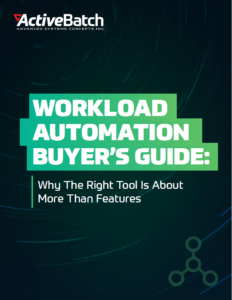How Event-Driven Automation Tools Enable New Business Models

Event-driven automation uses event triggers to kick-off processes and workloads without manual intervention. An event can be any change within a system or environment, such as a file being received or a server reaching a CPU threshold. Once an event is identified, an automation tool can then trigger a predefined process or workflow.
Event-driven automation is often used as a synonym for event-driven architecture. In practice, event-driven architecture implies automation and any event-driven automation tool is likely to have an event-driven architecture.
Traditionally, IT teams have relied on date/time scheduling to automate workloads and jobs. This practice dates back to early mainframes when basic schedulers were used to organize jobs into batches, reducing bottlenecks as early computers became capable of processing higher volumes of workloads.
Date/time scheduling remains an effective method for scheduling routine jobs, for example end-of-week reports or system updates. Job scheduling algorithms are capable of optimizing runtimes and resources, and provide a reliable way to run unattended jobs.
However, business requirements are changing in a direction that date/time scheduling cannot support. As a result, event-driven automation is being implemented to enable new services and business models.
Adapting To Digital Business Demands
Advancements in digital technologies have transformed customer expectations, with today’s consumers expecting 24/7 availability and immediate results. This evolution in customer expectations has been accelerated by the COVID-19 crisis as consumers search for services that are remote, safe, reliable and efficient.
To meet these market needs, organizations have accelerated their own digital transformations. This includes:
- Digitizing operations for efficiency and cost
- Reimagining traditional services for remote/virtual environments
- Developing digital-first services
- Amending or recreating business models through the use of new digital technologies
As business initiatives come to rely more on digital technologies, IT leaders are finding themselves responsible for business operations and services in a way that has been, traditionally, exclusive to line-of-business (LOB) leaders.
Today’s IT services are expected to deliver data directly to end-users, both internally and externally, an essential of customer experience success.
“Digital business demands a rapid response to events. Organizations must be able to respond to and take advantage of ‘business moments’ and these real-time requirements are driving CIOs to make their application software more event-driven.”
— Gartner, “CIOs Must Define an Event-Centric Digital Business Strategy”
Event-driven automation enables organizations to deliver services in near real-time by kicking-off processes without needing manual hand-offs.
Find The Right Solution That Supports Your Long-Term Goals
Find out how to assess workload automation tools and vendors based on your organization’s needs.
What Event-Driven Automation Looks Like
Event-based automation uses event triggers to kick-off processes based on IT or business events. These events can occur in applications, databases, data warehouses, email clients and more. Common event triggers include:
- File events
- FTP events
- System startup
- Web services
Once an event occurs, an event notification is forwarded to an application or system, instructing that system to execute a predetermined action. By eliminating manual handoffs, IT teams are able to improve reliability and efficiency.
Event-driven automation also plays a key role in IT operations. By triggering processes based on events, IT teams can implement auto-remediation workflows that execute when issues arise or thresholds are met. Examples of thresholds can be compute resources running low on CPU or memory, or SLA-critical workloads taking too long to complete.
High-availability and failover are also enabled and improved by the use of event-based automation. In the case of a server outage, for example, additional servers may be provisioned without human intervention, or workloads may be redirected to other servers or schedulers.
Event triggers also benefit help desks. Many IT tickets are for routine requests such as provisioning resources or resetting passwords, processes which can be triggered based on the receipt of a specific ticket type.
Newer technologies such as machine learning and advanced analytics are bringing intelligence to event automation. Intelligent algorithms analyze performance data to optimize workloads, resource usage, environments and more.
Other technologies such as IoT and 5G are enabling events to be detected beyond the digital realm, relaying event notifications from physical spaces and promising new use cases for those in position to leverage these new tools.
How To Implement Event Automation
Event-based automation tools are designed to relay data and dependencies downstream, between applications and across disparate systems. This requires a degree of orchestration that can only be achieved through reliable integrations.
With event-based automation, event notifications are sent to applications that are not the same as the location where the event took place. For example, if an end-user interacts with an online customer portal, a process might need to be executed in an on-premises database. Integrating disparate systems is critical.
Enterprise orchestration tools, workload automation software and IT automation platforms can provide extensible integration capabilities along with event-driven automation, enabling users to trigger processes across multiple environments, regardless of where the event might take place.
“Automation strategies to cope with event-driven business models and cloud infrastructures continue to evolve. Infrastructure and ops leaders must use platforms for service orchestration and automation to deliver customer-focused agility as part of their cloud, big data and DevOps initiatives.” Market Guide for Service Orchestration and Automation Platforms
— Gartner, “Market Guide For Service Orchestration And Automation Platforms
APIs are key to managing events in complex environments. In many cases, businesses are relying on cloud-based services and infrastructure (Puppet, Kubernetes, Stackstorm), or providing applications to external customers. APIs make it easy to connect to any digital endpoint, especially in cloud-based environments (Amazon AWS, Azure, VMS). Using REST API adapters, for example, IT teams can reliably integrate virtually any SaaS or PaaS service, regardless of cloud provider, to communicate events with on-premises data centers.
Unlocking New Business Models
A report from IDG found that one-third of IT leaders were tasked with revenue generation while over half of CIOs are automating business processes to help create new services. At the same time, 60% of IT leaders will rely on disruptive technologies by 2025, according to Gartner.
As IT’s relationship with the business evolves, IT will become more involved in developing new services that provide value directly to customers. This will require new scheduling methods, including event-based automation, as well as workload mobility and the ability to manage end-to-end processes without manual interactions. These challenges will need to be met with extensible, low-code automation platforms that can provide orchestration, microservices, troubleshooting and more, enabling new value streams and resilient business models.
Ready to simplify your data warehousing with workload automation?
Schedule a demo to watch our experts run jobs that match your business requirements in ActiveBatch. Get your questions answered and learn how easy it is to build and maintain your jobs.