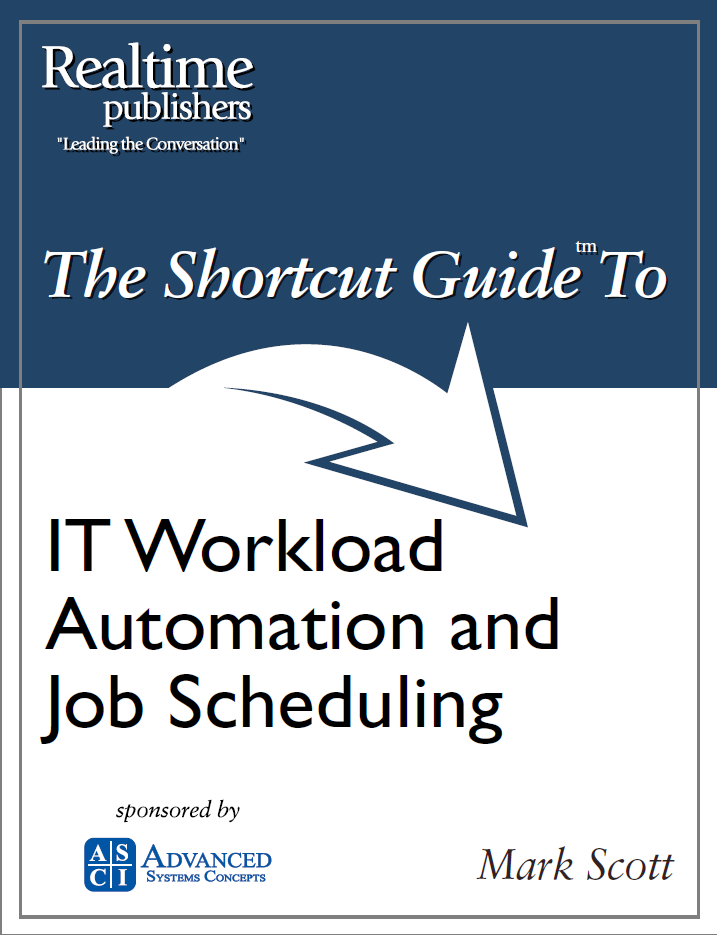Workload Automation as a Pathway to Bimodal IT
Discover how to efficiently deploy, integrate, and operate both aspects of Bimodal IT with Workload Automation.

Gartner IT Operations, Strategies & Solutions Summit this week focuses on a spectrum of topics related to Bimodal IT. One, however, will be of particular interest to IT leaders: how to deploy, integrate, and simultaneously operate both aspects of the Bimodal IT system.
Bimodal IT, as many in the industry are aware, is Gartner’s prescription for IT success. The market research firm recommends two separate, yet complementary disciplines for meeting the needs of today’s IT —Mode 1, concerned with optimizing tasks that are predictable and well-understood, is typically focused on operations; Mode 2, more aligned with development, is an exploratory style of work emphasizing speed and agility to solve new problems. Pursued as a joint strategy, these two modes accommodate the growing array of challenges that can stifle IT performance.
The advantages of Bimodal IT have inspired tens of thousands of enterprises to make it their fundamental IT strategy. Moving to a new organizational paradigm, however, is never easy — even when it’s as productive as Bimodal IT or as common as digital transformation.
Workload Automation is ideal as means to embrace both halves of Gartner’s dual-focus method. Mode 1, which deals with reliability, safety, and approval-based governance, benefits from tried-and-true procedures and scripts. Workload Automation does this by offering developers proven, prebuilt integrations for commonly-scripted actions and functions. It also provides a change management system for error-free synchronization and management of objects; this allows teams to dependably move projects through testing, Q&A, and production, reducing risk throughout the development process.
Yet it’s in Mode 2 where the power of Workload Automation really shines. By reducing the need for custom scripting, Workload Automation allows DevOps teams working in a continuous development environment to move quickly and innovatively. The drag-and-drop interface allows engineers to design and assemble workflows quickly; the business logic is built-in, ensuring consistent execution from one iteration to the next.
Other aspects are of immense value in both Mode 1 and Mode 2. The event-driven nature of Workload Automation means workflows can be initiated by any of more than a dozen prescribed triggers including email and file events, database modifications, Web Services, completion of previous jobs, even Tweets.
Using the various development views provided, developers can often build end-to-end workflows in half the time required for custom coding. Some views illustrate critical path; others show shapes and runtimes for workflows. Simulation Mode, in particular, speeds the design and testing process by simulating the execution of a workflow so logic issues can be identified and resolved without waiting for long-running payloads to complete.
The best workload automation and job scheduling solutions are truly cross-platform in nature, drawing on in-house and cloud resources seamlessly (and only as needed). This allows developers working in either Mode 1 or Mode 2 to spin up resources dynamically; it also provides a single point for overseeing and tracking the wide-ranging applications, operating systems, and physical/virtual assets involved.
One of the most pressing concerns as enterprises embrace Bimodal IT is how to extend limited IT staff. It’s simply not possible to pull talent away from longstanding, mission-critical tasks, any more than it is to abandon the business imperatives that drive continuous development. Because Workload Automation is so effective at increasing speed and agility without introducing added risk, DevOps teams can do more in less time. Working from one interface, staffers can design, build, control, and oversee a broader array of projects. Moreover, one IT Automation tool for both Mode 1 and Mode 2 means less training time and more flexibility —developers can move more easily between projects as work needs change.
With the adoption of Bimodal IT accelerating, managers are looking for ways to automate tasks, extend the value of available talent, and shorten development curves. They need to minimize manual intervention (and by extension, the chances of human error). Finally, especially in large, production-oriented environments, they have to be able to scale and adapt resources quickly. For many, workload automation is the answer. In fact, it’s becoming the essential change management tool for Bimodal IT in organizations precisely because it has the power to satisfy so many formidable challenges.
Get this free eBook for a detailed look at how to leverage Workload Automation in Bimodal environments, including a “Next Steps Checklist”:
The Shortcut Guide to IT Workload Automation and Job Scheduling