A Brief Overview of IT Automation
IT Automation refers to the tools and practices used to automate jobs, batch processes, workflows, cloud provisioning, big data management, and much more!

What is IT Automation?
IT Automation refers to the tools and practices used to automate jobs, batch processes, and workflows for IT.
Traditionally, IT Automation is used to automate repetitive, time-consuming, and error-prone tasks such as file movements and onboarding. However, there is a diverse range of IT Automation tools, some of which also automate more complex tasks involving cloud resource-provisioning and big data management.
Despite the wide variety of IT automation tools on the market, all IT Automation tools allow users to schedule jobs for specified times or events. The rest of the features and capabilities vary, as well as the mechanics that go into developing the automated workflows.
For example, if an IT team is relying on one-off, custom scripts, then new scripts will be needed to automate new workflows. Or, if the IT team is using integrated IT Automation software, users may be able to automate new workflows using prebuilt job steps or APIs.
Popular forms of Automation include:
- Native job schedulers
- Integrated automation platforms
- Home-grown job schedulers
- Custom scripts
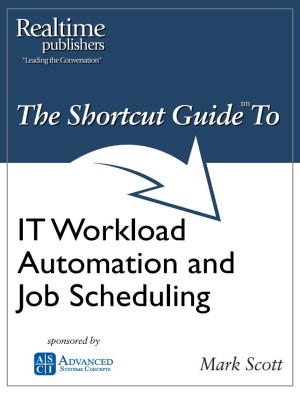
IT Automation helps IT manage, monitor, coordinate, and consolidate. See what else IT Automation can do with this FREE eBook:
A Brief History of IT Automation
In the mid-twentieth century, the primary way to interface with a mainframe was through a script. A script was required whenever personnel needed to run a batch job or process. These batch jobs also had to be manually run, which meant that IT needed to be physically at the machine for the batch job to begin on time. This method of running jobs was tedious, time-consuming, and error-prone. It was expensive and caused lots of delays.
This led to the development of job schedulers. Job schedulers allowed IT teams to schedule jobs ahead of time and to have those jobs automatically repeat on schedule. Jobs could even be triggered or constrained. This greatly improved IT’s ability to manage computing resources and workloads, allowing IT to complete more jobs and processes in less time and with fewer errors.
Today, many job schedulers are still script-dependent and offer limited capabilities. As a result, many job schedulers do not easily scale and do not easily integrate with disparate tools and technologies: As IT departments have evolved into open, distributed environments, there’s been a growing need for more capable automation solutions that are designed to accommodate change and to foster growth.
The rise of the distributed environment has driven the need for powerful, scalable automation solutions that scarcely resemble the job schedulers used a decade earlier. Today, there are several standalone automation platforms that can easily integrate with most technologies and tools on the market. These platforms offer extensive capabilities and can be used to consolidate multiple other automation tools.
Depending on the quality of the tool being used, an IT Automation solution will include the capabilities and practices of one or more of the following categories:
- Workload Automation (WLA)
- IT Process Automation (ITPA)
- Business Process Automation (BPA)
- Big Data/Hadoop Automation
- Infrastructure Automation
- Robotic Process Automation (RPA)
- Batch Process Automation/Managed File Transfers (MFTs)
- Batch monitoring
Why Use IT Automation?
Automated processes are more reliable, more scalable, and less prone to human errors than manual processes, making IT Automation a faster, more effective means of managing processes across IT.
With an IT Automation solution, personnel can use a single program to manage and monitor workflows, jobs, and batch processing across IT. This allows IT to improve coordination and workload balance, helping ensure jobs aren’t delayed because of overworked servers or CPU bottlenecks. This in turn helps IT meet more SLAs by successfully completing more jobs.
Another prominent benefit of IT Automation is that it allows IT personnel to accomplish more tasks with fewer resources and in less time. By reducing IT’s reliance on custom scripts and the need to manually monitor workloads, IT personnel are able to focus on higher-value work with more long-term benefits for the organization.
IT Automation is also being used to alleviate the IT Skills Gap. There are not enough trained IT professionals in the labor market, making it difficult for many IT teams to attract and retain high-level IT personnel with the sets of skills needed to manage diverse, distributed environments.
By making it easier to monitor and manage a wide variety of workflows, IT Automation allows IT professionals, regardless of rank, to successfully handle important tasks and workflows. This leaves senior IT professionals more time and resources to complete projects that offer higher value to the organization, instead of testing scripts for yet another workflow.
Benefits of IT Automation
- Efficiency. IT Automation platforms limit the need to manually run repetitive, time-intensive tasks.
- Scalability. By offering easy integrations with most tools and technologies on the market, quality IT Automation solutions can quickly scale to meet shifting demands.
- Reliability. Manual tasks have an inherent risk value. By reducing the need for manual interventions, IT Automation increases the reliability and completion rate of tedious tasks.
- Coordination. IT Automation tools allow IT personnel to monitor and manage multiple environments from a single program window, easily passing information and dependencies between a variety of tools.
- Monitoring. IT Automation offers IT the ability to monitor workflows, receive alerts, and automate responses so that IT can prevent an issue from becoming a problem.
Popular IT Automation Strategies
Implementing an IT Automation tool should be seen as the first step in a larger strategy focused on driving etl automation.
Having an automation strategy becomes especially important as environments grow and the use of automation spreads. Without some form of organization, a growing IT environment can quickly become a tangle of tools —and the last thing you want to lose track of is your automation.
Popular IT Automation strategies include:
- The Architectural, Layered Approach
- The Elemental Approach
- Bimodal IT
- Workflow Optimization
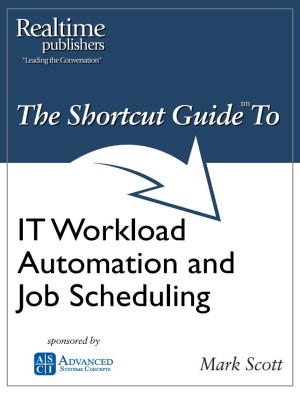
Find out how a Shift Left approach to IT Automation can help simplify IT with this FREE white paper:







