The ABC’s of Intelligent Analytics
Use these ABC’s of Intelligent Analytics to learn how workload automation solutions can improve your insight capabilities.
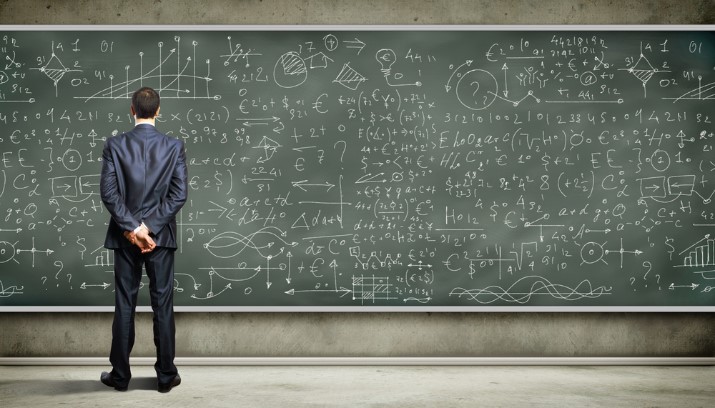
Now more than ever, organizations have an increasing availability of data, right at their fingertips. But with this abundance of data, comes an increased amount of applications, technologies, and platforms that depend on each other to manage the capture, transfer, and analysis of this data. With all these different systems and all of the accessible data, organizations are unable to quickly or efficiently derive meaningful insight from it all. What many businesses are beginning to learn is that they need a way to improve insight into their data and systems. Many organizations, however, are still unaware of all of the benefits that come with an IT Automation solution that offers intelligent analytic capabilities, and that is why we have compiled a list, The ABC’s of Intelligent Analytics.
Use these ABC’s of Intelligent Analytics to learn how automation solutions can improve your insight capabilities:
- Alert the necessary team members when specific workflow conditions are raised
- Build up your critical insight and analysis with business intelligence features
- Control tasks on and across a range of technologies with cross platform scheduling
- Determine your resource usage with a dashboard that provides KPIs and machine availability
- Experience event-driven architecture that allows you to trigger jobs based on a wide array of event types
- Forecast future jobs and workflows so you can change course before it’s too late
- Gain insight through Gantt charts showing time-based workflow executions and completions
- Help your IT Teams identify system usage based on CPU, memory, and more with visual heat maps
- Integrate with a wide variety of applications and technologies to simplify workflow creation
- Judge the health of your automation environment with scheduling analytics and near-real time visualizations of progress
- Keep track of critical performance metrics through interactive views and custom alerting
- Leverage multiple developer views to optimize workflow execution
- Manage your IT environment anytime, anywhere, with mobile management capabilities
- Notify individuals or groups based on any number of conditions set on an object or workflow
- Optimize virtual and cloud resources with just-in-time provisioning
- Pinpoint processing bottlenecks before they happen and adjust resources on-the-fly to minimize job failures
- Quickly assess IT performance with dynamic visualizations customized to specific IT roles
- Review resources usage, historical trends, and workflow success rates with comprehensive reports
- Stop SLA breaches before they happen, with proactive SLA monitoring and automated server provisioning
- Troubleshoot faster with advanced issue-detection capabilities and comprehensive audit trails
- Understand your specific IT environment with customized user interfaces and dashboards
- View simulated job execution to check the logic of the job, without ever having to run the actual payload
- Watch moment by moment workflow performance with insight into historical and predictive performance
- eXecute workflows fearlessly – okay, this one’s a stretch, but with an IT automation solution you can automate more jobs in less time with significantly less job failures
- Yield to the capabilities of automation and say goodbye to time-consuming manual monitoring
- Zone in on specific jobs or objects for more detail, or view your entire plan and workflow topologically for a bird’s eye view into operations







