IT Automation’s Role in Digital Transformation
IT automation solutions help businesses achieve their digital transformation goals by providing flexibility, speed, and cross-platform capabilities.

How IT Can Lead Digital Transformation
Digital transformation is critical for business success, and the reason for this is as old as business itself: Organizations that leverage new technologies are going to be far more competitive than organizations that don’t.
But with digital technology rapidly evolving, keeping pace with tech trends is easier said than done.
That’s why digital transformation is such a powerful proposition —because digital transformation isn’t about adopting a new technology as much as it’s about adapting to a new paradigm of continuous technological change.
That change has to start with IT. In order to keep pace with evolving tech, IT must be able to easily incorporate new tools, platforms, and technologies. That takes flexibility.
So, how does IT lay the groundwork for digital transformation?
IT can —and should— start with IT automation, in order to:
- Increase efficiency;
- Support cross-platform integrations;
- Provide dynamic resource management; and
- Better meet business demands.
Automation Provides Much Needed Efficiency
“I&O automation mechanizes the execution of IT tasks and process workflows. Automation can augment or replace manual IT processes. There are several obvious benefits of automation, including quick responsiveness to customer and market demands, cost and efficiency, reliability, and risk mitigation.” —Gartner/18 Strategic Roadmap for I&O Automation
IT automation enables organizations to automate processes from a wide range of digital tools and technologies, drastically reducing the number of routine processes that are manually completed, making teams more efficient and allowing personnel to dedicate more time and resources to higher-value projects.
IT automation simplifies the management of automated processes by providing capabilities that help improve efficiency:
- Event triggers to initiate automated processes when business or IT events occur;
- Date/time scheduling ensure jobs run at the right time;
- In-depth, real-time data allows IT to easily monitor, optimize, or troubleshoot workflows;
- Notifications and alerts to keep IT informed of workflow/job scheduler status and events;
- Dynamic variables to pass data between jobs, workflows, and applications;
- And much more…
The ability to do more with less means IT can dedicate more time and resources to the transformation projects business is counting on.
(See how a senior IT architect used IT automation to reduce workflow times by 93%.)
Low-Code Means Faster Development
Low-code IT automation solutions provide hundreds of prebuilt integrations for commonly scripted actions and functions, allowing developers to quickly assemble end-to-end workflows without the need for custom scripts. This means that IT can spend less time researching, writing, and testing scripts, and more time optimizing their processes to meet digital transformation goals.
Low-code automation solutions provide a bevy of tools that allow developers to:
- Reference job templates or copy/paste jobs, saving development time;
- Run jobs/workflow simulations to resolve logic issues before production;
- Modify hundreds of jobs/workflows with a single click;
- Manage changes with in-depth audit trails and revision rollbacks;
- And much more.
By drastically reducing the manual labor required to create and maintain workflows, IT automation solutions enable IT to innovate faster.
(This Senior Director of IT turned a 131-step process into a 5-step process with IT Automation.)
Cross-Platform Integrations for Virtually Everything
The goal of digital transformation is to develop the capacity to leverage an evolving catalog of tools and technologies —AI and big data, IoT and cloud, business intelligence and much more.
The problem is that organizations often use a variety of solutions to automate IT processes between these disparate technologies. And that causes a great deal of complexity —which in turn hampers efficiency and the organization’s ability to incorporate new technologies.
That’s a conundrum.
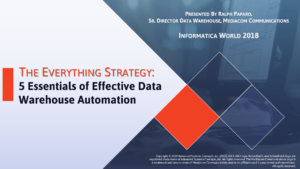
What Drives Innovation at Your Organization?
See how Mediacom Communications was able to simplify and coordinate their data warehouse using IT automation.
If IT wants to drive digital transformation, this complexity needs to be resolved.
Complexity can be reduced with prebuilt integrations that support reliable, end-to-end workflows across applications, platforms, and technologies. With the right integrations, IT can coordinate and consolidate automated processes across the organization, using a single automation solution.
IT automation can also provide API accessibility, allowing users to load APIs into the automation tool as reusable integrations, without having to code.
Between prebuilt integrations and APIs, a low-code IT Automation solution allows developers to integrate with virtually any technology or application on the market (or that will be on the market).
Meaning, IT can use a single application to seamlessly build, manage, and monitor automated, end-to-end workflows across the organization, regardless of platform, technology, or provider.
Dynamic, Scalable IT Automation
“In order to meet the demands of business and product leaders, I&O organizations must be able to automate the provisioning of infrastructure and applications on a daily or even hourly basis.” —Gartner/18 Strategic Roadmap for I&O Automation
A recent survey by Enterprise Management Associates found that 96% of respondents were running workloads in the cloud. The top three reasons for this? Scalability, elasticity, and speed.
But cloud and virtual resources can drive up unexpected costs, which is why we see headlines such as:
- “Beware the hidden costs of cloud computing”, ITProPortal
- “Is Cloud Computing Really Cheaper?”, Forbes
- “How to avoid hidden costs, other cloud ‘gotchas’”, TechBeacon
Cloud and virtual resources can drive up unexpected costs when systems idle, unused. The remedy for this is often manual: IT personnel have to take the time to spin-down idle systems.
IT automation dynamically scales cloud/virtual resources based on real-time demand. So that no matter how quickly demand might change, IT will only ever use as many resources as it absolutely needs, minimizing costs and reducing IT’s time commitment.
IT automation is also used to optimize the allocation of computing resources, making sure that each workflow is sent to a server that is capable of completing it. This helps reduce workload bottlenecks, can improve SLA records, and can make IT more efficient —especially when machine learning tools are leveraged to further optimize workload performance.
[Learn how a US energy company scaled from 50 automated jobs/day to 1000 jobs/day with IT automation.]
Hybrid Cloud and Multi-Cloud, Meet IT Automation
A recent study by Forrester found that 86% of organizations run workloads in a multicloud environment. The major hurdle these organizations have had to overcome is finding a way to manage workloads across those environments. Not an easy feat.
As mentioned above, IT automation offers hundreds of prebuilt integrations. Those integrations come in handy when running workloads across different clouds, for example.
“In my experience, [multi-cloud] requires a mandatory glue: a cloud-agnostic approach with interoperability across all providers.” —Forbes, How To Overcome The Challenges of Gaining Multi-Cloud Interoperability
If the cloud is going to be a part of your digital transformation, an IT automation solution is going to help you reduce manual interventions, optimize the use of cloud-based resources, and scale your operations.
Getting Closer to Business
IT’s workloads are surging in part because organizations have digitalized their services and operations —IT is becoming central to the organization’s value stream.
This of course means a heavier workload for IT.
IT automation offers a variety of capabilities to optimize digital processes across business and IT. This includes SLA functionality that will allocate resources to ensure critical business processes are not delayed.
According to a recent survey by Gartner, 69% of IT leaders have line-of-business leaders as their largest customers. Not only is business more reliant on IT, but business produces an increasing portion of IT’s workload. So why not allow business users to manage some of their own workflows?
Self-service automation tools, often included as add-ins for IT automation, give non-IT users the ability to trigger and monitor workflows. This means that business and Help Desk teams submit fewer requests for IT to process, reducing the number of routine, manual tasks IT must manage. With self-service automation, IT retains ownership and security, controls what workflows users can access, while business users get to run as many data queries and BI reports as they’d like.
It’s a win-win.
[Sub-Zero reduces IT’s workload by providing self-service automation to business users.]
What is ActiveBatch?
ActiveBatch is a low-code IT automation solution that enables IT to take a layered, architectural approach to automation. With hundreds of prebuilt job steps and integrations, ActiveBatch is designed to support virtually every digital tool or tech currently available, meaning IT can build seamless, end-to-end workflows across the organization —and those workflows can be monitored and managed from a single window.
Ready for digital transformation? Find out how ActiveBatch IT Automation can help drive your organization’s digital transformation with this free resource.

Struggling to meet evolving business requirements?
Find Out How ActiveBatch IT Automation Enables
Digital Transformation.







