Optimizing IT Incident Management with Enterprise Automation
With automated IT incident management, incidents don't need to impact the business. Learn how ITSM teams can reduce incidents with enterprise automation.
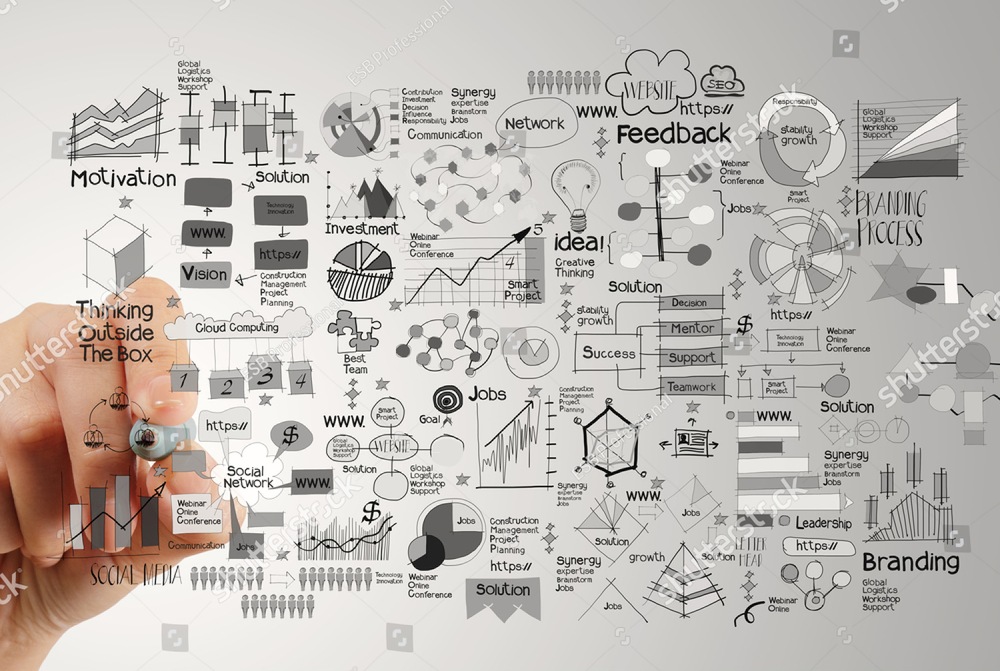
IT touches every aspect of the business, meaning a disruption to IT services can quickly impact day-to-day operations. To keep things smooth sailing, organizations rely on IT service management teams. How can ITSM teams use automation to reduce incidents?
What is IT Incident Management?
An IT incident is any disruption to an organization’s IT services, whether on a small scale affecting a single end user, or a larger scale disrupting business operations.
IT incident management is thus the process of quickly managing any unplanned interruptions within the IT environment as quickly and seamlessly as possible in order to minimize the effect on business operations.
Usually falling under the responsibility of IT service desk or help desk teams, IT incident management involves establishing an IT service lifecycle, which follows a series of step-by-step processes resulting in incident resolution. Typically, it looks something like this:
- Incident identification
- Incident logging
- Incident categorization
- Incident prioritization
- Incident record creation
- Incident resolution
- Incident closure; end users notified
- Incident recorded in knowledgebase for future reference
Successful incident management practices also help in identifying the root cause of an incident, resulting in process and/or service improvements. This aids in incident prevention, minimizing unexpected service costs and system downtime, as well as creating a seamless cohesion between IT support and the enterprise.
But IT incidents can still happen. For example, errors in provisioning cloud resources or issues connecting to a server. And while these may seem like minor inconveniences compared to the larger scope of business needs, if IT spends the majority of its day putting out small fires, it distracts focus from other mission-critical processes.
Or, if the number of incidents exceeds the support staff and resources available, organizations run the risk of slowdowns, incomplete workflows, and bottlenecks.
Incident Management Best Practices
It’s no secret that businesses have become increasingly digital over the last several years in order to keep up with an evolving market. As a result, organizations are relying on data at an unprecedented rate, often employing several technologies across the enterprise to manage real-time information from a variety of sources.
And who’s expected to manage it all? IT.
How IT operates can either accelerate or hinder the business. To avoid the latter, many organizations turn to Information Technology Infrastructure Library (ITIL) for guidance.
Considered the pinnacle of best practice approaches to IT service management (ITSM), ITIL is a framework of best practice processes for successfully running IT services. At its core, ITIL incident management focuses on aligning IT services with overall business needs.
The latest version of ITIL (ITILv4) promotes a “holistic picture of IT-enabled service delivery” in which businesses are able to mitigate risks and reduce service costs through end-to-end operations that create enterprise-wide agility.
To create end-to-end operations, however, a flexible, adaptive IT environment is needed.
This is where automation becomes key.
In order to go beyond normal service operations, enterprise automation can be used to centralize and orchestrate incident response and resolution processes, delivering services quickly and without interruption, as well as assist in incident prevention and real-time remediation.
How Automation Facilitates IT Incident Management
An enterprise automation platform allows ITSM teams to centrally monitor workflows, configure real-time alerts, and coordinate auto-remediation actions from a single location so that incidents, wherever they happen within the business, can be quickly resolved before impacts are felt.
Enterprise automation capabilities can help create a flexible IT environment that prevents integral processes from failing or other potential issues from arising.
Automated Alerts
If a workflow overruns or underruns, fails or succeeds, or is in danger of breaching a service level agreement (SLA), IT teams can be immediately notified so they can take the appropriate steps to ensure a timely resolution. Automated alerting can be a powerful tool in preventing major incidents.
Non-Cluster High-Availability Failover
In the unfortunate event of an outage or job scheduler failure, non-cluster high availability failover via the enterprise automation platform will automatically direct workloads to standby systems so they continue to run on or near schedule without impacting operations.
Bi-Directional Integrations
Bi-directional integration capabilities can also be utilized to prevent potential slowdowns. For example, if an enterprise automation platform is integrated with an ITSM team’s service request software, such as ServiceNow, then tasks can be automatically triggered so actions like updating an Active Directory account, provisioning systems, or password resets get taken care of right away. This also helps in improving service levels while allowing IT support to tackle more important projects.
Visual Monitoring
Another tool IT teams can incorporate into their incident management process is a visual display of system usage. Real-time graphic displays of relationships within the IT environment provide IT and service desk teams with quick, comprehensible insights into the execution and completion of workflows, making it easier to manage business expectations.
Automated Provisioning
IT teams can automate the provisioning of resources across virtual and cloud systems within the IT infrastructure to seamlessly adapt to spikes in computing demands, whether planned or unexpected. This allows IT operations to prevent bottlenecks and slowdowns from impacting mission-critical workflows.
Self-Service Automation
Web-based applications enable business and help-desk users to execute daily and ad hoc workflows. This helps prevent delays and allows IT to focus more on critical processes. ITSM teams can set up self-service portals with specific jobs and plans based on departmental or individual requirements and empower various business units to run and monitor them.
Through enterprise automation, ITSM teams can reduce the number of IT incidents and respond faster when incidents do occur.







