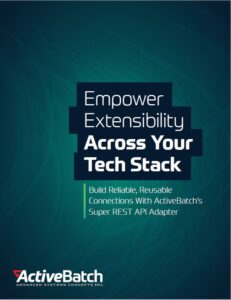Simplifying Multi-Cloud Management With Workload Automation

Goals Of Multi-Cloud Computing
Multi-cloud environments have been on the rise. Recent findings from Flexera showed 92% of enterprises taking a multi-cloud approach. Much of this interest has been driven -lately- by the need to adapt to COVID-19 restrictions. Regardless, multi-cloud environments are here to stay.
There’s a lot of good reasons for that. Most organizations rely on public cloud providers for reliability and ease-of-use, but still require private clouds for flexibility or compliance. On top of that, different teams or departments tend to have different needs, pushing organizations to adopt different cloud vendors.
In all, taking a multi-cloud approach helps organizations avoid vendor lock-in, opening best-of-breed SaaS options while reducing the risk of a cloud blackout should one provider suffer an outage. Yet as ubiquitous as multi-cloud might be, there are still growing pains as best practices and a deeper understanding of challenges emerge.
Common Multi-Cloud Challenges
- Integration – Cloud vendors aren’t known for going out of their way to integrate with competitors, posing a problem for IT teams that need to manage data across multi-cloud environments. A report from Mulesoft found that IT teams spend over a third of their time on custom integrations.
- Manual processes – One of the main benefits of cloud services is the efficiency gained from automating routine tasks. But manual processes persist, especially around infrastructure operations, making it difficult to respond quickly to new demands. A Dynatrace survey found 74% of CIOs tying an increase of cloud-native tools to an increase of manual tasks.
- Siloed environments – Multi-cloud environments are prone to siloed deployments. Apps and data tend to stay where they are created, while IT teams figure out how to reliably integrate disparate applications and platforms.
- Scalability – Scalability can be easy to attain but difficult to manage. With more virtual servers comes more complexity, often requiring more manual tasks than expected. This can lead to server sprawl and increased cloud costs as idle resources remain provisioned.
- Complexity – Many organizations have plowed head-first into cloud services, deploying disparate applications, platforms and resources without much central control. Additionally, more workloads are being migrated from on-premises data centers into cloud-based systems, forcing growth in environments that are already cumbersome and difficult to manage.
- Dependency mapping – Dependency mapping might be the most dreaded part of migrating services to a cloud environment. Organizations rely on dozens of platforms for day-to-day operations, many of which have complex interdependencies that raise the risk of failures during cloud migration.
Benefits Of A Platform-Independent Automation Layer
Workload automation software has evolved into highly flexible, platform-independent workload management solutions, designed to manage automated processes across cloud environments.
As Gartner explains in its market guide, leading WLA tools “expand the role of traditional workload automation by adapting to cloud-native infrastructure and application architecture. …to manage and automate a complete business process.”
Workload automation (WLA) is typically deployed at the service orchestration layer, but many of these tools provide capabilities for service and virtual (or physical) layers as well, including self-service applications for business users. As for the control layer, many WLA solutions can tie-in directly to existing cloud management platforms.
This makes WLA solutions particularly useful for multi-cloud management (and hybrid cloud management), as they enable IT teams to automate end-to-end processes that string together tasks from infrastructure to end-user.
Let’s take a look at how WLA solutions can help streamline the management of multi-cloud environments.
Stay ahead of business needs with reliable, reusable integrations
See how API adapters enable developers of any skill level to build connections for end-to-end processes and IT services.
Extensibility
Many WLA solutions on the market offer a range of direct integrations with cloud service providers (Microsoft Azure, Amazon Web Services (AWS), IBM Cloud, Google Cloud Platform, VMware) making it easier to manage workloads across different providers.
Beyond direct integrations, REST APIs are becoming a common offering, with WLA vendors building out functionality that streamlines the development of REST API adapters. With the right WLA solution, IT teams can integrate virtually any cloud-based resource or application, using programmatic connectors instead of UI-based scripts.
Extensibility is a key capability for any solution in the service orchestration layer. As organizations digitize more processes and new tools come to market, the ability to quickly connect any endpoint will play a major role in the success of multi-cloud strategies.
Intelligent Provisioning
Cloud environments are complex, to say nothing of a multi-cloud environment. Almost two-thirds of CIOs reported that their cloud environments have “surpassed human ability to manage.” Much of this stems from the growth in workloads being run in cloud environments. Demand for cloud resources is often dynamic and unpredictable, making manual management impossible in larger, complex environments.
As mentioned above, many WLA tools offer the ability to manage cloud infrastructure. This usually comes in the form of provisioning and deprovisioning cloud-based resources and virtual machines. Workloads can be assigned to resources that meet criteria, and the WLA solution will ensure that those resources are available, provisioning additional servers if needed.
Machine learning is being added to infrastructure management. WLA solutions analyze historical data to predict future demand, provisioning and deprovisioning resources to ensure needs are met without over-provisioning. This can help IT teams meet cost optimization needs while minimizing the need for human intervention.
These tools make it possible to tie processes in the service orchestration layer directly to resources in the virtual or physical layer, ensuring that critical processes complete on time, regardless of demand or how extensive your environment is. With the right WLA solution, IT teams can support any multi-cloud architecture by seamlessly provisioning servers across cloud solutions.
Governance
WLA solutions are designed to be control panels for enterprise-wide processes. This is made possible by the extensibility offered by vendors but also by the range of capabilities of some WLA solutions, including cloud security.
This often includes features that help streamline governance, regardless of environment. Support for LDAP can be used to manage account permissions across an automated environment, especially through WLA solutions that provide direct access to Active Directory.
While REST API adapters can be built for almost anything, direct integrations with privileged access management solutions make it easier to secure credentials and passwords across multi-cloud systems.
Additionally, full audit trails can be maintained on all users and objects within the automation environment, while policies can be enforced and managed from a single administrative point of control.
Extensible, feature-rich WLA solutions also help reduce your environment’s attack surface as processes and governance can be managed from a single source, as opposed to multiple job schedulers or automation tools.
DevOps
The goal of workload automation is to provide a single, centralized control panel for automated processes in disparate environments. The right WLA tool makes it easy to monitor and manage workloads and resources, and also provides tools that simplify development and streamline devops.
For example, several market-leading WLA solutions include change management capabilities for synchronizing processes across development, QA and production environments (regardless of where those environments live). Change management makes it easier to migrate processes or objects into other environments, speeding up migrations while offering greater control.
Many WLA solutions are object-oriented, using objects to abstract away complex code. This simplifies the development process by allowing developers to assemble objects (or discrete automations) into end-to-end processes, often using a drag-and-drop workflow designer. This drastically reduces the need for custom scripting, minimizing human errors and saving IT teams a lot of time.
WLA Multi-Cloud Management Tools
WLA solutions can offer a wide variety of devops tools, including real-time monitoring, simulation testing, reusable templates and cascaded changes so developers only have to iterate a class of objects instead of hundreds of individual tasks. Some WLA solutions include additional features such as revision history, supporting devops for the full process lifecycle.
The rate of cloud adoption will continue to increase as businesses digitize more processes and new technologies come to scale. IT teams are going to have to quickly shift directions in order to meet evolving business needs, dynamic resource requirements and unexpected disruptions in markets.
Placing a WLA solution at the service orchestration layer can greatly improve IT’s ability to react by enabling your team to reliably and rapidly integrate any software and automate any process. Centralize control over a multi-cloud deployment, simplify your hybrid cloud management, or optimize cost management for a single cloud.
Ready to see how we make workload automation easy?
Schedule a demo to see how easy it is to build and maintain your jobs in ActiveBatch.