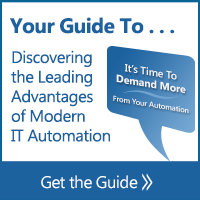19 Tips for Workload Automation Software RFPs
Putting together an RFP for Workload Automation or job scheduling software? Don't miss these 19 requirements to help you start your proposal.

Writing an RFP for software and formalizing a list of specific requirements is a challenging task for most IT Professionals. Whether you have an existing solution in place and are looking to replace it or you are starting the search for a new solution, IT professionals not only have to look at present needs and how that software will fit into their existing environment, they also need to cast their gaze much further into the future to ensure the software they choose will have some staying power as technology and business needs change over time.
We receive RFPs and RFIs all the time for workload automation software. We’d like to share some of the most common automation software requirements we get to help readers of the IT Automation blog as they put together RFPs and RFIs. This list is by no means exhaustive, every IT department will have needs specific to their business and their unique group of applications and systems in place. However, this list provides a good starting base in your search for a modern automation solution.
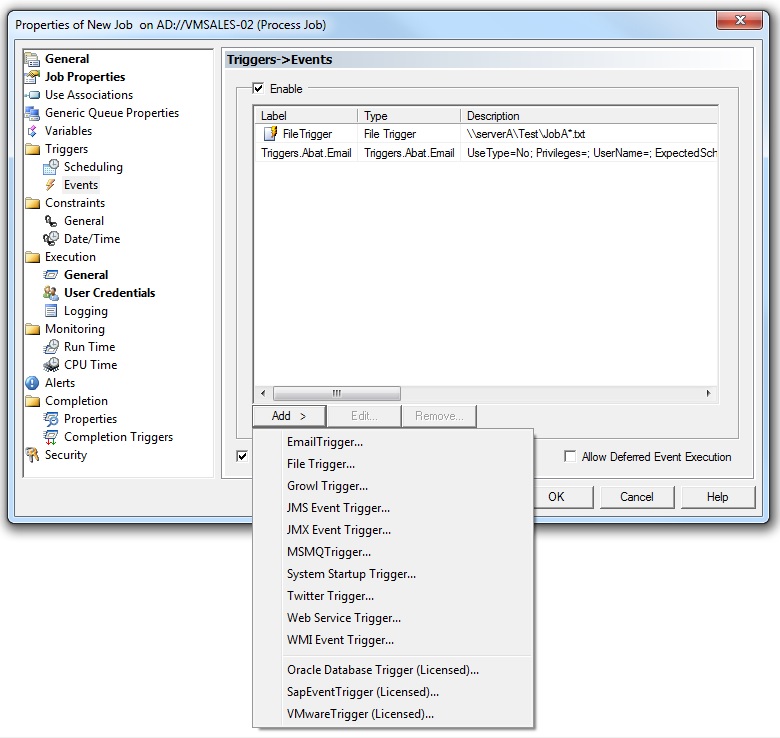
1. Support for event-driven job scheduling. For example: job dependency, file events, system start-up.
2. Cross-platform job scheduling for multiple platforms like Windows, Linux, z/Os.
3. Provide functions to efficiently manage scheduled jobs. For example: suspend, resume, cancel.
4. Integrations with a broad range of third-party applications. For example: SQL Server Agent; Microsoft Active Directory, Oracle E-Business suite.
5. Support for APIs through frameworks like Web Services, REST, and more.
6. Provide the ability to visually create, find, and manage job dependencies.
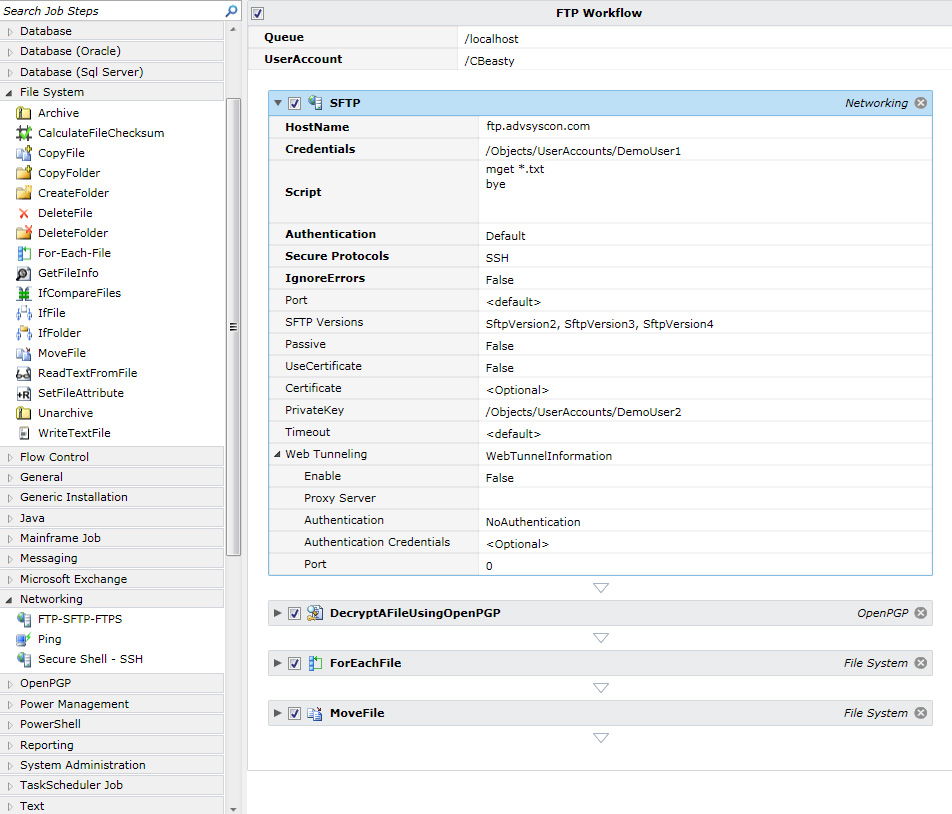
7. Centralized monitoring and workload analysis for all jobs.
8. Change management system for migrating jobs between test, development, and production environments.
9. Provide dynamic workload balancing and job placement on multiple queues.
10. Support for placing and monitoring workloads running in the cloud and hybrid cloud environments. For example: EC2, Azure, VMWare.
11. Provide methods to simplify script development and maintenance. For example: storage, version control, revision history.
12. Allow for role-based security permissions and audit capabilities such as audit trails for job modifications.
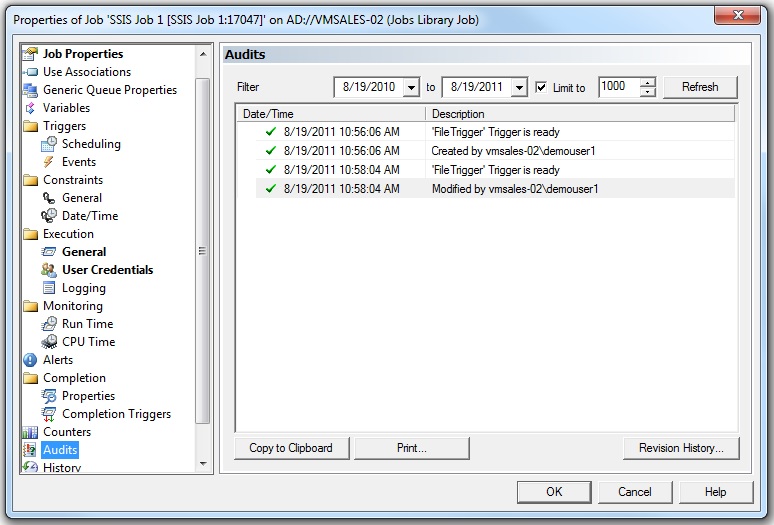
13. Support for managed file transfers and actions taken upon file arrival/non-arrival.
14. Automatic alerting and messaging upon events such as job failure or job success.
15. Provide the ability to set jobs to run on a specific schedule or custom calendar.
16. Display future workload activity and dependencies.
17. Provide a disaster recovery or high availability option for potential Job Scheduler failures.
18. Flexible and customizable reporting.
19. Support for access from remote locations. For example: Web client access, mobile access.
In addition to these common 19 RFP questions, you’ll want to ensure the workload automation solution that you are evaluating offers support such as in-house support for Installation, Configuration (including automated migrations), training courses, and flexible Support options.
Join the Conversation! What are your most important automation requirements?