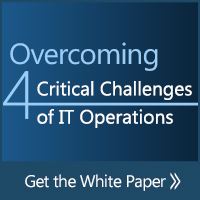10 Key Capabilities for Workload Automation
The Top 10 Key Requirements to look for when making the decision to implement a job scheduling and workload automation software.

Automate Workloads Across the Enterprise
Workload automation software has evolved significantly from its origins as batch processing in early mainframe systems with rudimentary scheduling capabilities. As such, the requirements IT organizations need in automation software have changed.
Today, IT organizations are relying on workload automation as the unifying piece for IT and the business, providing greater interactivity for connecting people, applications, policies, and systems with a wide range of capabilities that allow users to automate more than ever before. This post seeks to provide an overview of the top 10 key capabilities to look for when making the decision to implement an IT automation solution at your organization.
Event-Driven Automation
An intelligent automation solution should support a wide range of event triggers, such as email, file events, message queues, database modifications, or even Tweets so that the IT organization can respond quickly to business needs. With this kind of event architecture, workflows can be designed to ensure processes are initiated on time when specific business and IT events occur.
On-The-Go Access
Today’s mobile workforce requires operational access to job scheduling on a 24/7 basis. Automation software should come equipped with web and mobile based options that provide a flexible point of access so IT users don’t need to always do an install to access their scheduler or have to come into the office to access their machine.
Security & Compliance
With the number of high profile hackings as well as industry and government regulations like HIPPA or FISMA, security and compliance are top concerns for every business. A secure automation solution equipped with auditing capabilities allows you to set policies on plans and other workflows that require users to enter information before they perform various operations.
Workload Balancing
IT users can increase the probability of job success by using workload balancing to automatically assign resources based on machine capacity. For example, in ActiveBatch, the Generic Queue is used to make a grouping of machines available for jobs to run on so that in the event a system goes down or is under stress due to the number of processes in use, the surviving or associated systems can pick up the load.
Cross-Platform Support
Automation software should support a wide range of platforms such as Microsoft Windows, Linux, UNIX, and z/OS to help IT users more easily create dynamic, end-to-end workflows across all of the organization’s systems.
Integrations with Third Party Technologies
A good workload automation solution should integrate with key business-centric applications and technologies like SAP NetWeaver, Informatica PowerCenter, and Active Directory in order to provide a central point of control for sharing data and managing dependencies. In addition to this, automation software should support web services so organizations can more easily adapt technologies into their IT environment.
Pre-built Logic
Pre-built logic reduces the time and cost associated with custom scripting. Tools like an Integrated Jobs Library, which contains hundreds of templated Job Steps to key technologies, allows for faster and more maintainable workflow creation that amplifies the core capabilities of the job scheduler.
Script Library Vaulting
Even though a modern automation solution should help move your organization away from custom scripting, you still want to protect your existing script investment. Software with script vaulting and lifecycle management provides a secure, central library to store, manage, and track script revisions.
Centralized Monitoring
A good solution should provide a wide variety of alerts and alert objects to notify users when a specified condition has been raised within a workflow. For example, a workload automation solution that supports the ability to trigger other workflows based on an alert condition can help reduce error rates by allowing workflows to take different branches based on the condition raised.
Change Management System
Users need to be able to compare, synchronize, and manage objects across different environments, such as Development, QA/Test, and Production. A rich change management system with a graphical, easy-to-use interface is key to creating more transparency and better control of workflows.