Simplify Workflow Maintenance
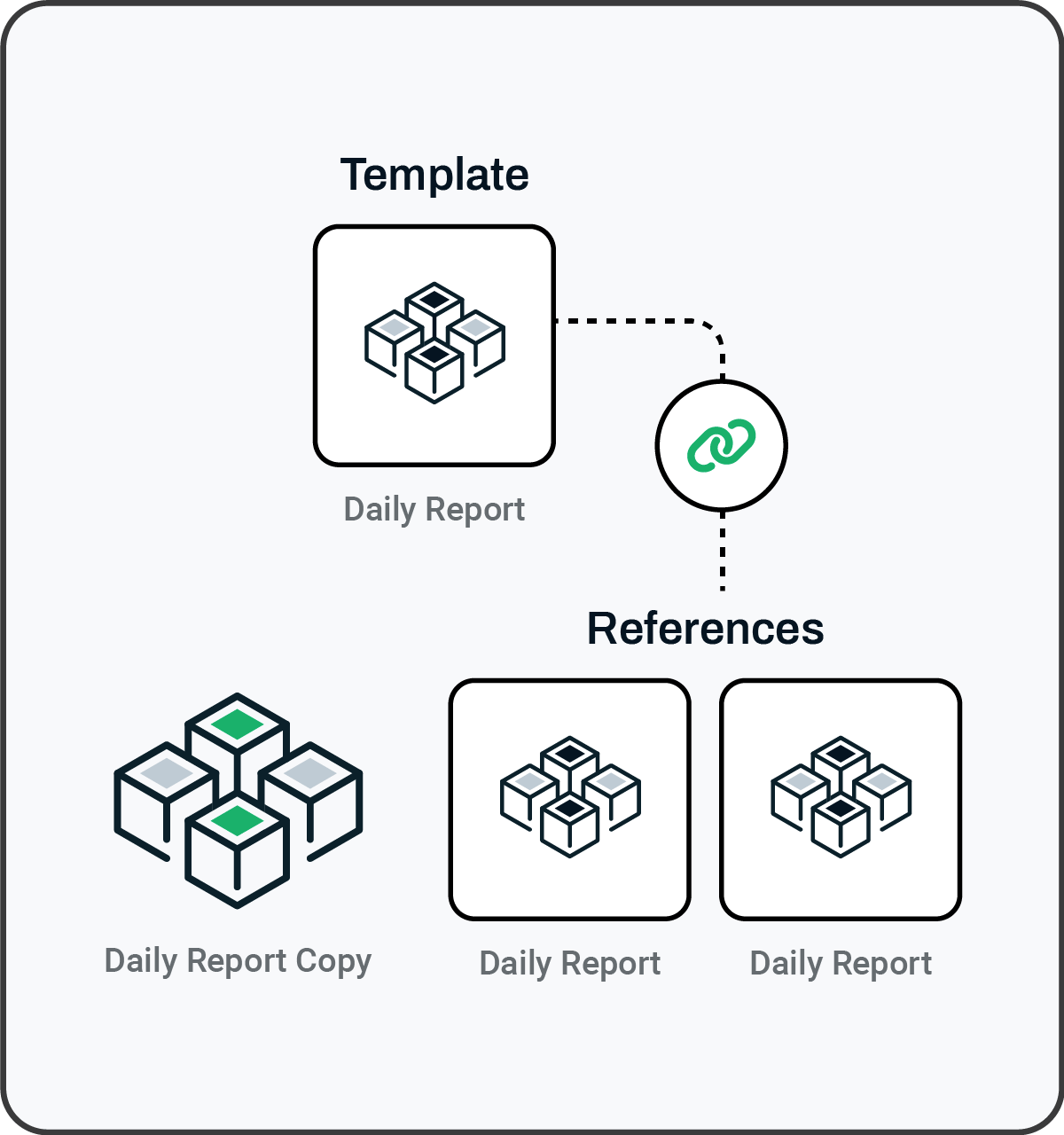 When developers are building automation workflows, it is not uncommon to need to execute what is essentially the same Job or Plan for different workflows. ActiveBatch provides Reference Functionality that enables users to create a Template Job, and then create hundreds or thousands of Reference Jobs that mimic the same logic of the Template Job. A single change to the Template Job will automatically pass down changes to all Jobs that Reference it, resulting in faster workflow creation and editing, and simplifying future maintenance of these objects.
When developers are building automation workflows, it is not uncommon to need to execute what is essentially the same Job or Plan for different workflows. ActiveBatch provides Reference Functionality that enables users to create a Template Job, and then create hundreds or thousands of Reference Jobs that mimic the same logic of the Template Job. A single change to the Template Job will automatically pass down changes to all Jobs that Reference it, resulting in faster workflow creation and editing, and simplifying future maintenance of these objects.
Additionally, ActiveBatch supports the use of Variables within Jobs. Variables are used to represent data and can be used within different Jobs to carry that data over to different places. A single change to a Variable’s value will update the value in each object in which it is used. Variables are supported in a hierarchical fashion, and the information in a Variable is securable.
Dynamic Picklist
ActiveBatch’s Dynamic Picklist makes it easy for operators to run Jobs where input is required, reducing the need for manually looking up all possible options and data values. Dynamic Picklist provides a customized list of values that an operator can choose from when triggering a Job. In many cases, the user may need more than a static list of options (such as a list of databases, a list of Active Directory users, etc.).
Using PowerShell modules for rapid creation, the Dynamic Picklist allows for the creation of a plugin assembly that contains the logic to return the list of possible values that implement the custom interface. Logic for multiple different Picklists can be created within the same assembly. By using custom written modules, the user can be provided with real-time dynamic data based on other selected values and environmental conditions.