Informatica PowerCenter
- Data processing
by ActiveBatch by Redwood
Automate SAP Crystal Reports with production-ready Job Steps that remove the need for custom scripting
IT organizations typically rely on point scheduling solutions, such as writing a command line script or using native schedulers like Windows Task Scheduler, to automate SAP Crystal Reports generation. These solutions are typically limited to basic date/time scheduling and do not offer advanced capabilities for integrating SAP Crystal Reports with other applications.
ActiveBatch Workload Automation and Job Scheduling provides production-ready Job Steps from the Integrated Jobs Library for the automation of SAP Crystal Reports. Executing one or several SAP Crystal Reports as a single job step is easily accomplished without the need for custom scripting. Users can identify the Crystal Report job name, parameters, output formats, and more from auto-populating dropdown menus and automate the distribution of the report to end users in a designated output format.
The Integrated Jobs Library supports the integration of SAP Crystal Reports with other powerful ActiveBatch functions such as defined Database Jobs, File Operations, SQL Server, FTP, and email so users can build end-to-end workflows across different applications and data sources.
Crystal Report users can also leverage ActiveBatch’s robust scheduling capabilities, including job constraints, a dynamic event architecture, SLAs, and audits to dynamically execute SAP Crystal Reports based on specific date/time scheduling or IT and business events. As a result, users can enhance the power of SAP Crystal Reports with the ability to schedule and run reports within the context of your business and user requirements.

Enterprise job schedulers enable IT to automate and orchestrate cross-platform processes from a single window. Here are the capabilities your team needs.

Enterprise Automation software unlocks the power of SAP NetWeaver business processing, providing dynamic event scheduling, monitoring, alerting, and more.

Migrate from your legacy job scheduler to a modern workload automation scheduler. Why? How about for more scalability, integration, and improved SLAs?
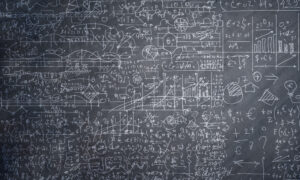
Orchestration and automation platforms reduce IT complexity by enabling IT to integrate and manage diverse processes from a single pane of glass. Learn more.