
Automated File Transfers: Best Practices on How and When to Automate Files
Automate your file transfer workflows to deliver files faster, with more reliability. Improve your workflows and orchestrate transfers across silos. Learn more.
by ActiveBatch by Redwood
Data remains secure with JSCAPE’s built-in 24/7 support, enabling faster troubleshooting and incident response without involving multiple organizations or requiring extra support purchases.
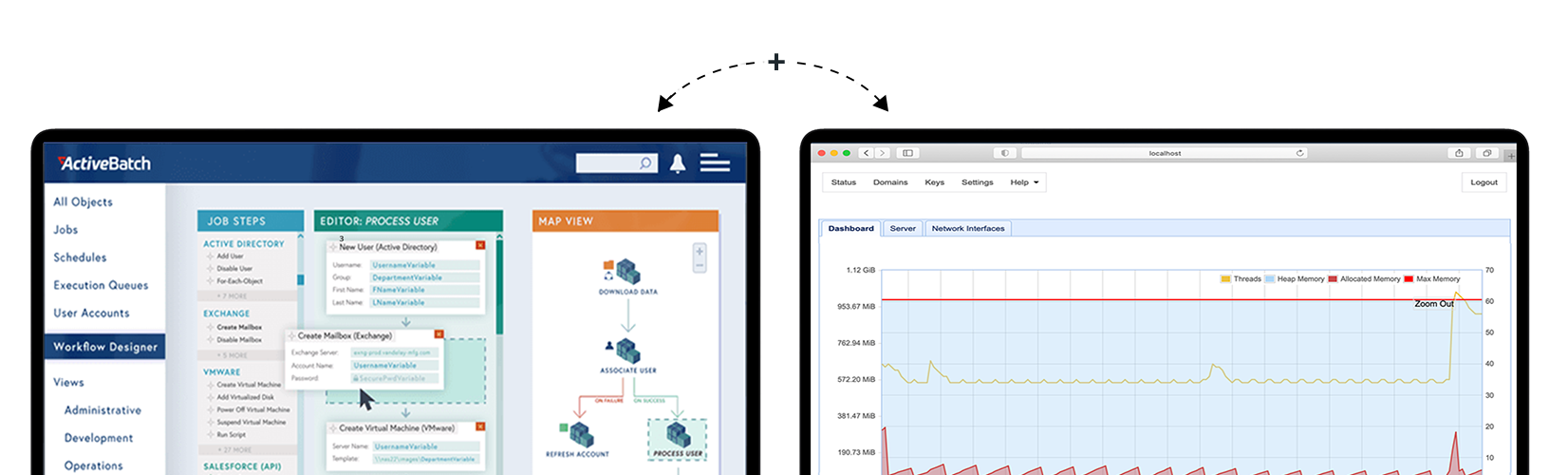
Accelerate your file transfers with our web-based workflow automation that centralizes all transfers for easier administration.
Make sending and receiving files simple with our robust set of features, including Ad-Hoc file sharing, Drop Zones and Outlook integration.
Reduce complexity of managing multiple servers and easily share files using any protocol — AS2, SFTP, FTP/S, HTTP/S, OFTP2 and cloud.
Avoid complex installations and empower self-service across the enterprise for user registration, key management and more.
MFT Gateway’s proxy servers support your secure file transfer compliance needs — including PCI, SOX and HIPAA.
Get consistent performance without heavy administrative demand using a centralized configuration datastore and shared storage.
Support is included via phone, email or web portal. Plus, get access to our Customer Success Team, expansive Knowledgebase of support articles, and extensive how-to video library.

Automate your file transfer workflows to deliver files faster, with more reliability. Improve your workflows and orchestrate transfers across silos. Learn more.

“Am I going crazy?” Jonathan, the development operations manager and head of automation at HumanGood, hadn’t lost his marbles, but […]

Data breaches are increasingly common, so securing your file transfers is essential. Use these tips to audit your data protection strategies and ensure your sensitive information remains safe.

EMA released a new paper on file transfer automation, showing how Workload Automation tools are the most logical place to manage file transfer workflows.